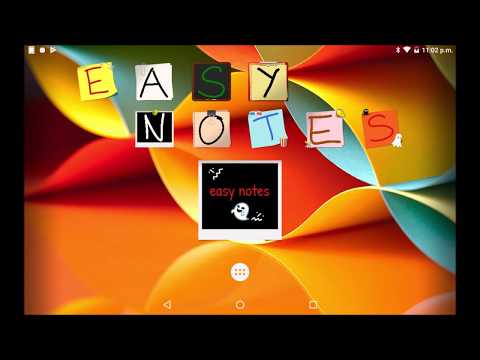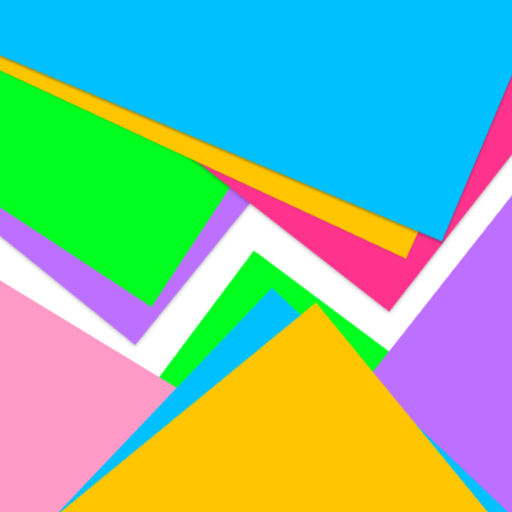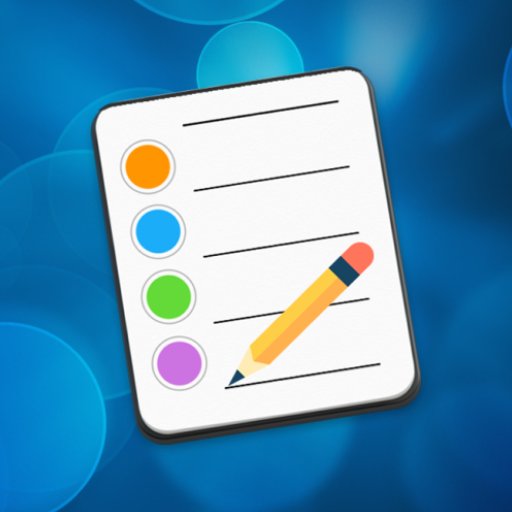Another Note Widget
Gioca su PC con BlueStacks: la piattaforma di gioco Android, considerata affidabile da oltre 500 milioni di giocatori.
Pagina modificata il: 3 marzo 2022
Play Another Note Widget on PC
Best for short daily notes. It comes in 5 designs with more then 40 themed stickers.
FREE fully functional version (with Ads).
Various designs - Choose from 5 designs: Sticky note, Plain Papers, Notebook Papers, Blackboard, ...
Themed "stickers" - Various pins and themed "stickers" (holidays, seasons, etc.).
Text and drawing - Your note can contain either simple text with emojis or drawing (hand writing).
Multiple Fonts - Choose from multiple hand written fonts.
Custom Colors - Set custom paper and pen colors.
Share - Post your notes on Facebook, Twitter, etc..
Ads FREE Premium version available
Gioca Another Note Widget su PC. È facile iniziare.
-
Scarica e installa BlueStacks sul tuo PC
-
Completa l'accesso a Google per accedere al Play Store o eseguilo in un secondo momento
-
Cerca Another Note Widget nella barra di ricerca nell'angolo in alto a destra
-
Fai clic per installare Another Note Widget dai risultati della ricerca
-
Completa l'accesso a Google (se hai saltato il passaggio 2) per installare Another Note Widget
-
Fai clic sull'icona Another Note Widget nella schermata principale per iniziare a giocare