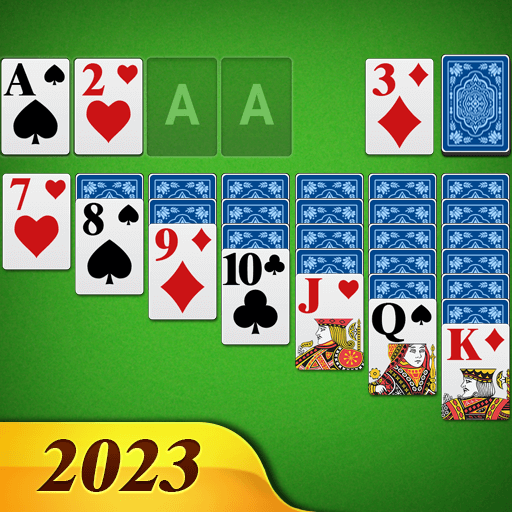Solitaire - Classic Card Game
Chơi trên PC với BlueStacks - Nền tảng chơi game Android, được hơn 500 triệu game thủ tin tưởng.
Trang đã được sửa đổi vào: 11 thg 2, 2022
Play Solitaire - Classic Card Game on PC
The solitaire card games is a puzzle game which trains your brain with classic solitaire experience. It is an offline game which you can play solitaire on anytime and anywhere.
General Rule of free solitaire card games:
How to play solitaire free solitaire card games: look at the solitaire cards. If there are any aces, place them above the seven piles. If there are no aces, rearrange the solitaire cards you have, moving only the face up solitaire cards. When you place a solitaire card on top, it must be a different color than the solitaire card you are placing it on top of and have a value of one less. Thus, if you have a six of hearts, you can either place a five of spades or a five of clubs on top. Keep placing the solitaire cards on top of each other until you cannot move anymore.
Enjoy the best free and popular Solitaire card games in the world for free at any time and place! It's time to train your brain, challenge yourself and be a Klondike or Patience master, try this classic solitaire card game for free!
Game features:
♠ Classic draw 1 card
♠ Classic draw 3 cards
♠ Daily challenge
♠ Game Statistics, best score
♠ Winning animations
♠ Unlimited undo
♠ Unlimited hints
♠ Auto-collect cards on completion
♠ Multi-card face & back
Questions about the solitaire:
Are some solitaire games unsolvable?
Yes, some games of solitaire you can't win no matter what. If you use the classic solitaire rules, one mathematical proof finds that about 79% of games are at least potentially solvable.
Are Jokers used in solitaire?
Jokers are not used in solitaire, classic solitaire uses only the 52 solitaire cards.
When playing solitaire, do the lower numbers go on the higher numbers?
When playing solitaire, the lower numbers go on the highest numbers. The King is on top, then the Queen, and so on.
Please enjoy the game, if you have any questions, please contact caryboyd0219@gmail.com, have a nice day!
Chơi Solitaire - Classic Card Game trên PC. Rất dễ để bắt đầu
-
Tải và cài đặt BlueStacks trên máy của bạn
-
Hoàn tất đăng nhập vào Google để đến PlayStore, hoặc thực hiện sau
-
Tìm Solitaire - Classic Card Game trên thanh tìm kiếm ở góc phải màn hình
-
Nhấn vào để cài đặt Solitaire - Classic Card Game trong danh sách kết quả tìm kiếm
-
Hoàn tất đăng nhập Google (nếu bạn chưa làm bước 2) để cài đặt Solitaire - Classic Card Game
-
Nhấn vào icon Solitaire - Classic Card Game tại màn hình chính để bắt đầu chơi