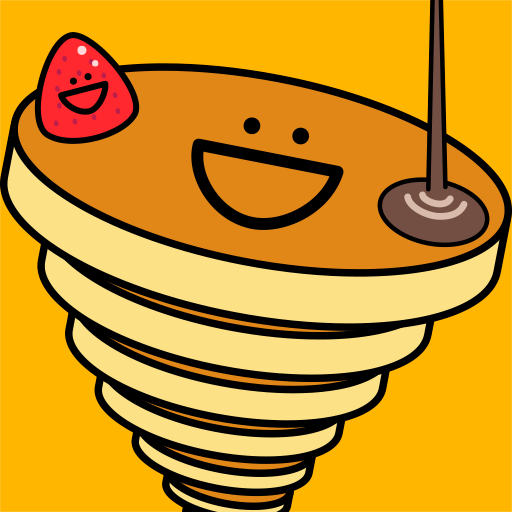TimeToDo: Calendar and To-Do List with Reminder
Play on PC with BlueStacks – the Android Gaming Platform, trusted by 500M+ gamers.
Page Modified on: July 6, 2019
Play TimeToDo: Calendar and To-Do List with Reminder on PC
A beautiful minimalist design helps you focus on getting things done.
This app is not just a calendar app or planner, it is also a well designed app to help you always stay motivated by inspirational quotes and pictures. 💯
📅 Key Features
● Inspirational quotes and pictures. 😃
● Remindes with alarm and notifications for everyday use 🔔
● Smart suggestions while typing ⌨
● App Theming: 8 color themes for the app 🌈
● Four types of calendar marks fore easier organizing
● Recurring task (ie.: to repeat task every day, week, month, year)
● Notes and get track of your ideas
● User friendly task management
● Calendar & week mode
● Sharing your Notes and Tasks with your friends and others
● Time Quick Selection - fast method to input time of task
You can:
- create lists and tags to separate your daily tasks
- add a task with time by only 2 taps
- plan different schedule tasks
- change the app color
- add tasks via voice
and more and much more! 🎯
So you can start getting things done and enjoy more peace-of-mind along the way.
It really helps you to focus on what really matter is in your life.
Our planner is powerful in its simplicity and convenience of use.
=======
If you have a problem e-mail to us, please!
enevomaker@gmail.com
Enjoy TimeToDo calendar and and follow your dreams! 🏖
Play TimeToDo: Calendar and To-Do List with Reminder on PC. It’s easy to get started.
-
Download and install BlueStacks on your PC
-
Complete Google sign-in to access the Play Store, or do it later
-
Look for TimeToDo: Calendar and To-Do List with Reminder in the search bar at the top right corner
-
Click to install TimeToDo: Calendar and To-Do List with Reminder from the search results
-
Complete Google sign-in (if you skipped step 2) to install TimeToDo: Calendar and To-Do List with Reminder
-
Click the TimeToDo: Calendar and To-Do List with Reminder icon on the home screen to start playing