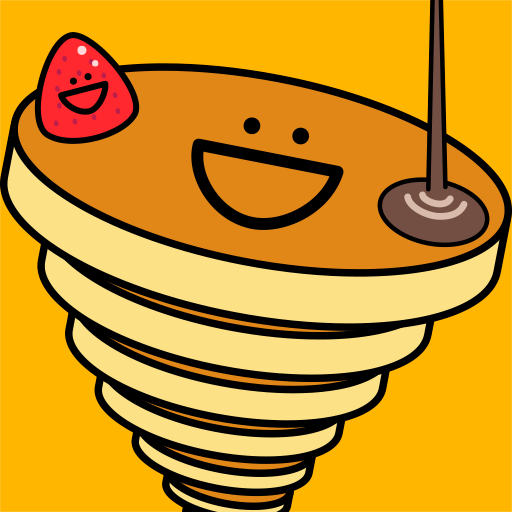TimeToDo: Calendar and To-Do List with Reminder
BlueStacksを使ってPCでプレイ - 5憶以上のユーザーが愛用している高機能Androidゲーミングプラットフォーム
Play TimeToDo: Calendar and To-Do List with Reminder on PC
A beautiful minimalist design helps you focus on getting things done.
This app is not just a calendar app or planner, it is also a well designed app to help you always stay motivated by inspirational quotes and pictures. 💯
📅 Key Features
● Inspirational quotes and pictures. 😃
● Remindes with alarm and notifications for everyday use 🔔
● Smart suggestions while typing ⌨
● App Theming: 8 color themes for the app 🌈
● Four types of calendar marks fore easier organizing
● Recurring task (ie.: to repeat task every day, week, month, year)
● Notes and get track of your ideas
● User friendly task management
● Calendar & week mode
● Sharing your Notes and Tasks with your friends and others
● Time Quick Selection - fast method to input time of task
You can:
- create lists and tags to separate your daily tasks
- add a task with time by only 2 taps
- plan different schedule tasks
- change the app color
- add tasks via voice
and more and much more! 🎯
So you can start getting things done and enjoy more peace-of-mind along the way.
It really helps you to focus on what really matter is in your life.
Our planner is powerful in its simplicity and convenience of use.
=======
If you have a problem e-mail to us, please!
enevomaker@gmail.com
Enjoy TimeToDo calendar and and follow your dreams! 🏖
TimeToDo: Calendar and To-Do List with ReminderをPCでプレイ
-
BlueStacksをダウンロードしてPCにインストールします。
-
GoogleにサインインしてGoogle Play ストアにアクセスします。(こちらの操作は後で行っても問題ありません)
-
右上の検索バーにTimeToDo: Calendar and To-Do List with Reminderを入力して検索します。
-
クリックして検索結果からTimeToDo: Calendar and To-Do List with Reminderをインストールします。
-
Googleサインインを完了してTimeToDo: Calendar and To-Do List with Reminderをインストールします。※手順2を飛ばしていた場合
-
ホーム画面にてTimeToDo: Calendar and To-Do List with Reminderのアイコンをクリックしてアプリを起動します。

![Baby journal [Babyrepo]](https://cdn-icon.bluestacks.com/lh3/1qNBQqDLjFCBEzfpZA1-oP7vKu-1MRVge5OthhxriXI0Mo6HnRLEnFvfIyOp-wQOAJA)