
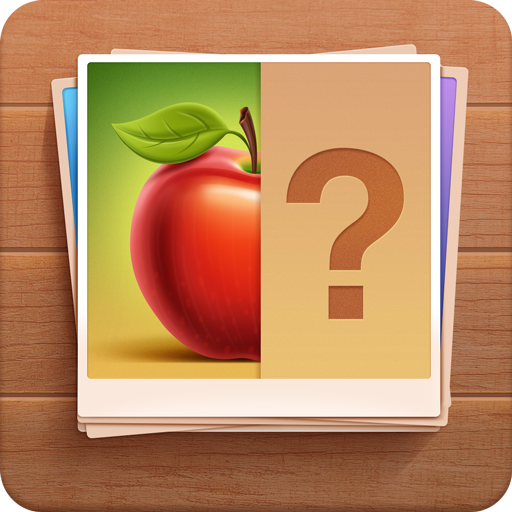
Foto Quiz - Adivina Fotos
Juega en PC con BlueStacks: la plataforma de juegos Android, en la que confían más de 500 millones de jugadores.
Página modificada el: 12 de octubre de 2019
Play Photo Quiz - Guess Pictures on PC
Download Photo Quiz puzzle game now and guess from a lot of pictures from different categories. Is it an image of an apple, a football, a baseball or a pizza? Don't answer one of the 4 wrong words. Choose the correct 1 word for the pic to solve the puzzles and collect stars to unlock higher levels, new game modes and additional game languages. Can you find the words for every picture? Train your brain and learn new words by solving guessing the pics in different languages. Play with your kids to learn new words and languages. Download the Photo Quiz trivia game now and enjoy the challenging picture puzzle, it is 100% free, the perfect brain training. Start quizzing now!
Features:
- Download Photo Quiz for free
- 4 challenging game modes (Chill, Time, Speed and Learning)
- 30 levels with unique pictures (fruits, spices, sports, tools, foods, herbs, kitchen, vegetables, drinks, nature, office, cities, bathroom, wild animals, flowers, world wonders, people, landscapes, writing, nature wonders, flags, ...)
- Play Photo Quiz in multiple languages (english, german, french, spanish, italian, portuguese, japanese, korean, russian, hindi and arabian)
- High resolution photos
- Google Play Games
Juega Foto Quiz - Adivina Fotos en la PC. Es fácil comenzar.
-
Descargue e instale BlueStacks en su PC
-
Complete el inicio de sesión de Google para acceder a Play Store, o hágalo más tarde
-
Busque Foto Quiz - Adivina Fotos en la barra de búsqueda en la esquina superior derecha
-
Haga clic para instalar Foto Quiz - Adivina Fotos desde los resultados de búsqueda
-
Complete el inicio de sesión de Google (si omitió el paso 2) para instalar Foto Quiz - Adivina Fotos
-
Haz clic en el ícono Foto Quiz - Adivina Fotos en la pantalla de inicio para comenzar a jugar



