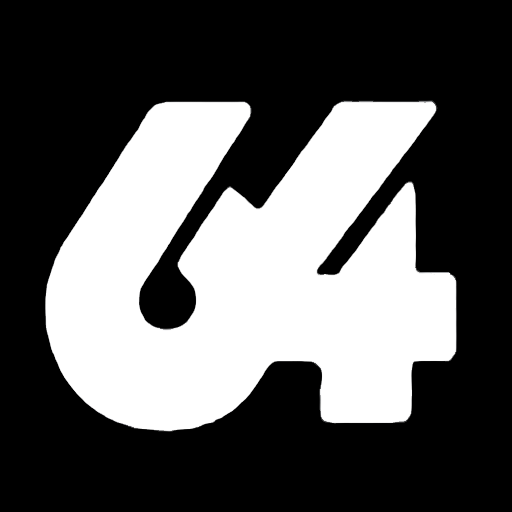Chess Time Live - Free Online Chess
Jouez sur PC avec BlueStacks - la plate-forme de jeu Android, approuvée par + 500M de joueurs.
Page Modifiée le: 26 février 2020
Play Chess Time Live - Free Online Chess on PC
Live Chess: Instant Bullet, Blitz, and Quick games!
- In a rush? No problem! Tap the instant game invite to play chess right away!
Real Chess Online: Play free chess with friends and opponents around the world.
Play Friends: Add your friends or make new ones through our instant game feature.
- Easily invite and play chess with friends, family, and favorite opponents.
Chess960: For players that are done with routine, now play Chess960 online with friends.
- Chess960 is a variant with randomized pieces on the home rank.
Rating Graph: Track your progress and chess rating to see your improvement over time.
- Each time and game variant has its own graph and rating.
Player Chat: Instantly chat with your opponent in app.
- Learn from opponents and make new friends without leaving the app.
Social Chess: Create a buddy list and play chess with friends and family.
Learn Chess: Become a better chess player from playing and reviewing games daily.
- Play unrated games that do not count towards your rating.
Login with your Chess Time account to play live chess.
Jouez à Chess Time Live - Free Online Chess sur PC. C'est facile de commencer.
-
Téléchargez et installez BlueStacks sur votre PC
-
Connectez-vous à Google pour accéder au Play Store ou faites-le plus tard
-
Recherchez Chess Time Live - Free Online Chess dans la barre de recherche dans le coin supérieur droit
-
Cliquez pour installer Chess Time Live - Free Online Chess à partir des résultats de la recherche
-
Connectez-vous à Google (si vous avez ignoré l'étape 2) pour installer Chess Time Live - Free Online Chess
-
Cliquez sur l'icône Chess Time Live - Free Online Chess sur l'écran d'accueil pour commencer à jouer