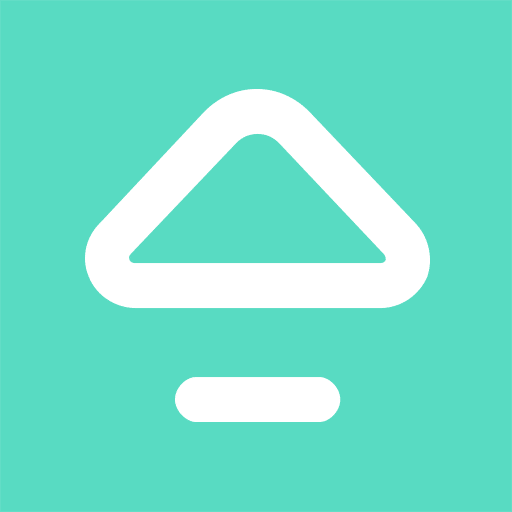Texas Rentals by HAR.com
Play on PC with BlueStacks – the Android Gaming Platform, trusted by 500M+ gamers.
Page Modified on: November 6, 2019
Play Texas Rentals by HAR.com on PC
Features
• Free apartment search, every apartment listed and no registration required.
• Thousands of apartments available for rent in Texas.
• Power search criteria by what's important to you, including pets, proximity, price, square footage, and more.
• View property rating, school and neighborhood data, amenities, and more.
• Slide through an immersive photo gallery for each listing.
• Enhanced mapping with Street View.
• Bookmark your favorite listings and easily share them with friends and family!
If you have any comments or suggestions for improving the Texas Rentals mobile app, please email us at support@har.com
Play Texas Rentals by HAR.com on PC. It’s easy to get started.
-
Download and install BlueStacks on your PC
-
Complete Google sign-in to access the Play Store, or do it later
-
Look for Texas Rentals by HAR.com in the search bar at the top right corner
-
Click to install Texas Rentals by HAR.com from the search results
-
Complete Google sign-in (if you skipped step 2) to install Texas Rentals by HAR.com
-
Click the Texas Rentals by HAR.com icon on the home screen to start playing