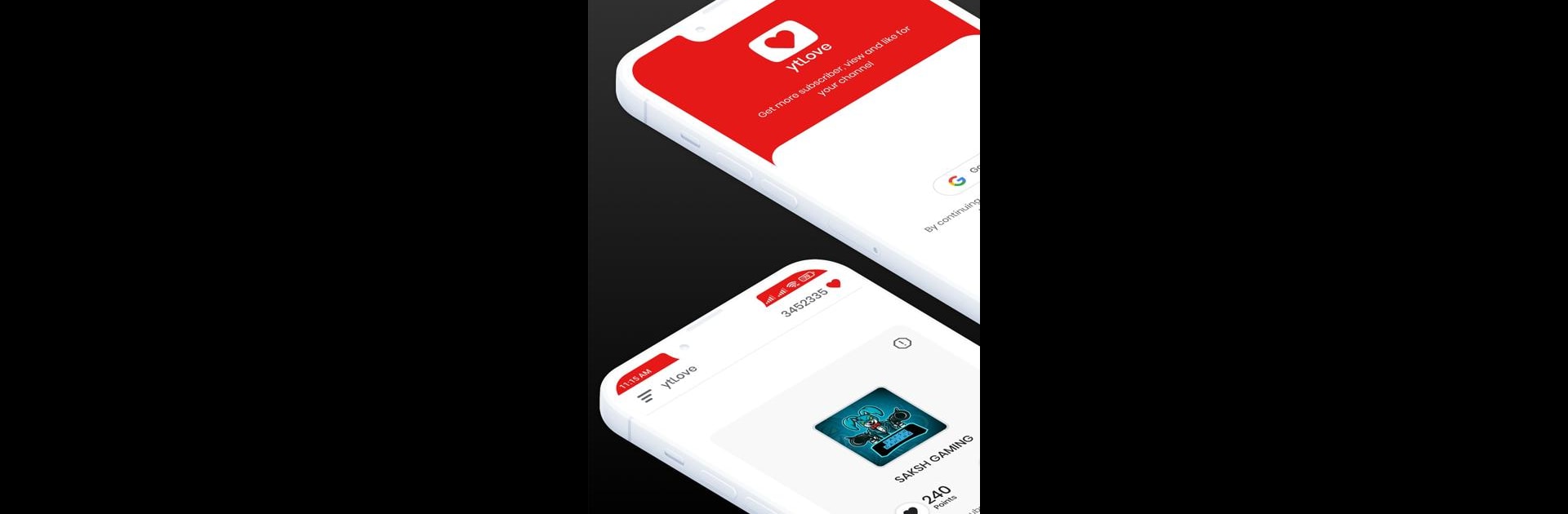

ytLove
在電腦上使用BlueStacks –受到5億以上的遊戲玩家所信任的Android遊戲平台。
Run ytLove on PC or Mac
Let BlueStacks turn your PC, Mac, or laptop into the perfect home for ytLove, a fun Tools app from HarbyApps.
About the App
Ever wondered how some YouTube channels seem to grow so fast? With ytLove by HarbyApps, you’ll get practical tools to help your videos reach a bigger audience—without the headache. Whether you’re aiming to hit those crucial milestones or just want to see your channel get the attention it deserves, ytLove makes the process smoother and a lot more fun. Expect helpful features designed for creators who want to connect with more real viewers, and maybe even snag those first 1000 subscribers.
App Features
-
Audience Boost Tools
Connect your videos with real people from around the world. As more users check out your content, you’ll start seeing genuine likes, views, and subscribers—no bots or fakery involved. -
Simple Tag, Title & Description Generator
Struggling to find the right words? ytLove includes tools powered by artificial intelligence that help you craft attention-grabbing video titles, tags, and descriptions in moments. -
Channel Insights
Curious about your progress? You can peek at your channel’s monthly and yearly stats—like views, subscriber growth, and even earnings estimates—all in one spot. -
Media Download Tools
Need your channel’s profile picture or cover art for something else? ytLove makes downloading those images quick and painless. -
Video Tags Discovery
See which tags top creators are using. Stay up to date and expand your reach by finding the tags that matter for your videos. -
Policy-Friendly Experience
No buying views or subscribers here—it’s all about real engagement from people genuinely interested in your content.
A creative toolkit like ytLove works great on your favorite devices—including when used with BlueStacks—so it’s easy to stay productive wherever you are.
BlueStacks gives you the much-needed freedom to experience your favorite apps on a bigger screen. Get it now.
在電腦上遊玩ytLove . 輕易上手.
-
在您的電腦上下載並安裝BlueStacks
-
完成Google登入後即可訪問Play商店,或等你需要訪問Play商店十再登入
-
在右上角的搜索欄中尋找 ytLove
-
點擊以從搜索結果中安裝 ytLove
-
完成Google登入(如果您跳過了步驟2),以安裝 ytLove
-
在首頁畫面中點擊 ytLove 圖標來啟動遊戲



