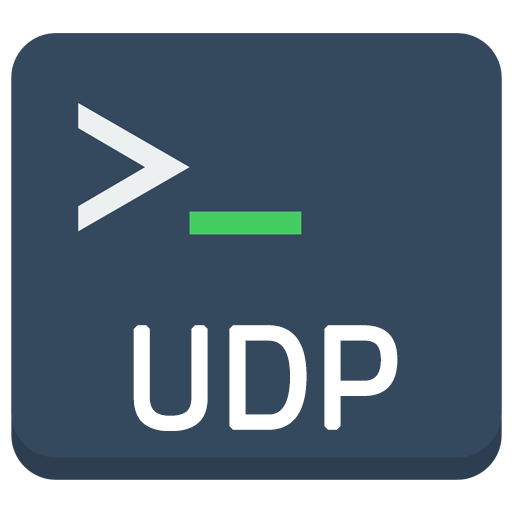RoboRemo - SPP BLE TCP UDP USB
Mainkan di PC dengan BlueStacks – platform Game-Game Android, dipercaya oleh lebih dari 500 juta gamer.
Halaman Dimodifikasi Aktif: 4 Januari 2020
Play RoboRemo - SPP BLE TCP UDP USB on PC
Connects via Bluetooth SPP and BLE, WiFi TCP and UDP, USB, Mobile Internet.
Use to control a car, drone, boat, plane, or other robot, and also for home automation or iot projects.
Build desired interface easy and fast: add buttons, sliders, LEDs, etc. Control digital and analog pins of Arduino, ESP8266, RPi, etc. Plot real-time data from sensors.
Supported boards:
BlueSMiRF, HC-05, HC-06, BTM-222,
CC2540, CC2541,
ESP, NodeMCU, ESP12, WROOM, HUZZAH, ESP32, WiFi Shield,
USB to Serial FTDI, CP210X, CDC, Arduino, CH340,
And others...
You can export interface file and import on another device.
Example projects:
https://www.youtube.com/channel/UCuChsnBDsbz-3okYHiIqHSw
App. manual:
http://www.roboremo.com/downloads.html
Facebook page:
https://www.facebook.com/roboremoapp/
Terms and Conditions:
http://www.roboremo.com/terms-and-conditions.html
Mainkan RoboRemo - SPP BLE TCP UDP USB di PC Mudah saja memulainya.
-
Unduh dan pasang BlueStacks di PC kamu
-
Selesaikan proses masuk Google untuk mengakses Playstore atau lakukan nanti
-
Cari RoboRemo - SPP BLE TCP UDP USB di bilah pencarian di pojok kanan atas
-
Klik untuk menginstal RoboRemo - SPP BLE TCP UDP USB dari hasil pencarian
-
Selesaikan proses masuk Google (jika kamu melewati langkah 2) untuk menginstal RoboRemo - SPP BLE TCP UDP USB
-
Klik ikon RoboRemo - SPP BLE TCP UDP USB di layar home untuk membuka gamenya