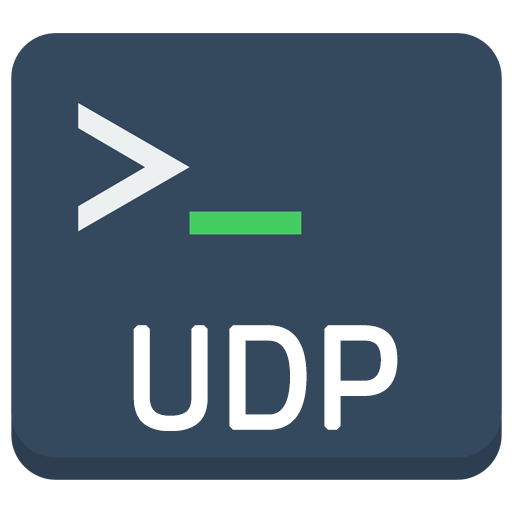RoboRemo - SPP BLE TCP UDP USB
工具 | hardcoded joy
在電腦上使用BlueStacks –受到5億以上的遊戲玩家所信任的Android遊戲平台。
Play RoboRemo - SPP BLE TCP UDP USB on PC
Customizable RC app for all your Arduino projects!
Connects via Bluetooth SPP and BLE, WiFi TCP and UDP, USB, Mobile Internet.
Use to control a car, drone, boat, plane, or other robot, and also for home automation or iot projects.
Build desired interface easy and fast: add buttons, sliders, LEDs, etc. Control digital and analog pins of Arduino, ESP8266, RPi, etc. Plot real-time data from sensors.
Supported boards:
BlueSMiRF, HC-05, HC-06, BTM-222,
CC2540, CC2541,
ESP, NodeMCU, ESP12, WROOM, HUZZAH, ESP32, WiFi Shield,
USB to Serial FTDI, CP210X, CDC, Arduino, CH340,
And others...
You can export interface file and import on another device.
Example projects:
https://www.youtube.com/channel/UCuChsnBDsbz-3okYHiIqHSw
App. manual:
http://www.roboremo.com/downloads.html
Facebook page:
https://www.facebook.com/roboremoapp/
Terms and Conditions:
http://www.roboremo.com/terms-and-conditions.html
Connects via Bluetooth SPP and BLE, WiFi TCP and UDP, USB, Mobile Internet.
Use to control a car, drone, boat, plane, or other robot, and also for home automation or iot projects.
Build desired interface easy and fast: add buttons, sliders, LEDs, etc. Control digital and analog pins of Arduino, ESP8266, RPi, etc. Plot real-time data from sensors.
Supported boards:
BlueSMiRF, HC-05, HC-06, BTM-222,
CC2540, CC2541,
ESP, NodeMCU, ESP12, WROOM, HUZZAH, ESP32, WiFi Shield,
USB to Serial FTDI, CP210X, CDC, Arduino, CH340,
And others...
You can export interface file and import on another device.
Example projects:
https://www.youtube.com/channel/UCuChsnBDsbz-3okYHiIqHSw
App. manual:
http://www.roboremo.com/downloads.html
Facebook page:
https://www.facebook.com/roboremoapp/
Terms and Conditions:
http://www.roboremo.com/terms-and-conditions.html
在電腦上遊玩RoboRemo - SPP BLE TCP UDP USB . 輕易上手.
-
在您的電腦上下載並安裝BlueStacks
-
完成Google登入後即可訪問Play商店,或等你需要訪問Play商店十再登入
-
在右上角的搜索欄中尋找 RoboRemo - SPP BLE TCP UDP USB
-
點擊以從搜索結果中安裝 RoboRemo - SPP BLE TCP UDP USB
-
完成Google登入(如果您跳過了步驟2),以安裝 RoboRemo - SPP BLE TCP UDP USB
-
在首頁畫面中點擊 RoboRemo - SPP BLE TCP UDP USB 圖標來啟動遊戲