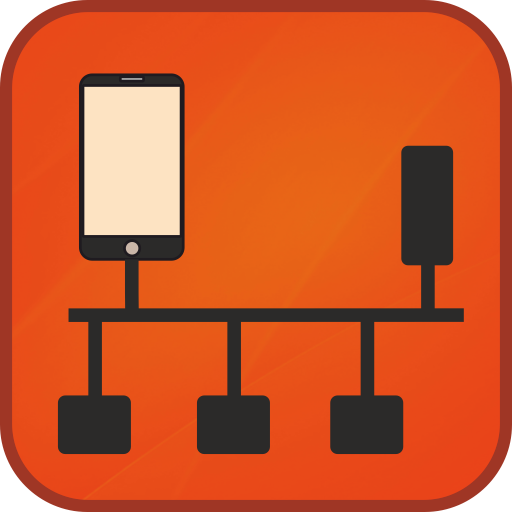RoboRemoFree Arduino Bluetooth
العب على الكمبيوتر الشخصي مع BlueStacks - نظام أندرويد للألعاب ، موثوق به من قبل أكثر من 500 مليون لاعب.
تم تعديل الصفحة في: 4 يناير 2020
Play RoboRemoFree Arduino Bluetooth on PC
Easy build the interface according to your project need: add buttons, sliders, LEDs, etc. Use accelerometer sensor for controlling the steering of an RC car, or for tilting a drone. Use plots to display real-time data from sensors. You can connect the Arduino board directly using OTG cable (if your device supports OTG), or you can use a wireless module and connect over Bluetooth or WiFi.
App can connect to:
Bluetooth SPP (BlueSMiRF, HC-05, HC-06, BTM-222, etc.)
Bluetooth Low Energy BLE (CC2540, CC2541, etc.)
WiFi TCP client, TCP server and UDP (ESP8266, NoewMCU, EPS12, WROOM, HUZZAH, ESP32, WiFi Shield, etc.)
Mobile Internet TCP client, TCP server and UDP
USB to Serial adapter (FTDI, CP210X, Microchip CDC, Arduino, CH340, etc.)
You can export interface file and import on another device.
Example projects:
https://www.youtube.com/channel/UCuChsnBDsbz-3okYHiIqHSw
App. manual:
http://www.roboremo.com/downloads.html
Terms and Conditions:
http://www.roboremo.com/terms-and-conditions.html
RoboRemoFree is 100% free, No ads, No collecting data.
RoboRemoFree is limited to 5 items per interface (not counting menu button, text fields and touch stoppers).
RoboRemo Full version does not have any limit.
العب RoboRemoFree Arduino Bluetooth على جهاز الكمبيوتر. من السهل البدء.
-
قم بتنزيل BlueStacks وتثبيته على جهاز الكمبيوتر الخاص بك
-
أكمل تسجيل الدخول إلى Google للوصول إلى متجر Play ، أو قم بذلك لاحقًا
-
ابحث عن RoboRemoFree Arduino Bluetooth في شريط البحث أعلى الزاوية اليمنى
-
انقر لتثبيت RoboRemoFree Arduino Bluetooth من نتائج البحث
-
أكمل تسجيل الدخول إلى Google (إذا تخطيت الخطوة 2) لتثبيت RoboRemoFree Arduino Bluetooth
-
انقر على أيقونة RoboRemoFree Arduino Bluetooth على الشاشة الرئيسية لبدء اللعب