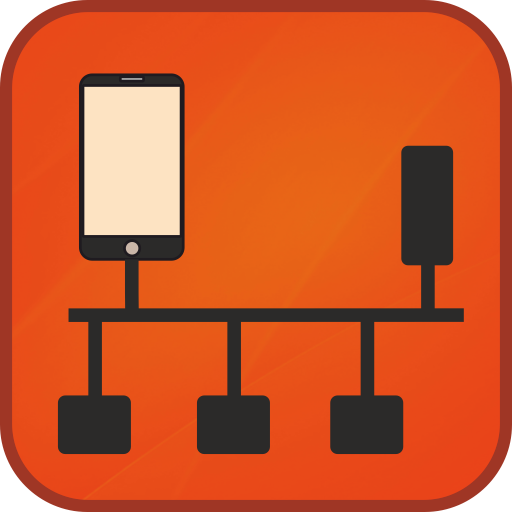RoboRemoFree Arduino Bluetooth
Spiele auf dem PC mit BlueStacks - der Android-Gaming-Plattform, der über 500 Millionen Spieler vertrauen.
Seite geändert am: 4. Januar 2020
Play RoboRemoFree Arduino Bluetooth on PC
Easy build the interface according to your project need: add buttons, sliders, LEDs, etc. Use accelerometer sensor for controlling the steering of an RC car, or for tilting a drone. Use plots to display real-time data from sensors. You can connect the Arduino board directly using OTG cable (if your device supports OTG), or you can use a wireless module and connect over Bluetooth or WiFi.
App can connect to:
Bluetooth SPP (BlueSMiRF, HC-05, HC-06, BTM-222, etc.)
Bluetooth Low Energy BLE (CC2540, CC2541, etc.)
WiFi TCP client, TCP server and UDP (ESP8266, NoewMCU, EPS12, WROOM, HUZZAH, ESP32, WiFi Shield, etc.)
Mobile Internet TCP client, TCP server and UDP
USB to Serial adapter (FTDI, CP210X, Microchip CDC, Arduino, CH340, etc.)
You can export interface file and import on another device.
Example projects:
https://www.youtube.com/channel/UCuChsnBDsbz-3okYHiIqHSw
App. manual:
http://www.roboremo.com/downloads.html
Terms and Conditions:
http://www.roboremo.com/terms-and-conditions.html
RoboRemoFree is 100% free, No ads, No collecting data.
RoboRemoFree is limited to 5 items per interface (not counting menu button, text fields and touch stoppers).
RoboRemo Full version does not have any limit.
Spiele RoboRemoFree Arduino Bluetooth auf dem PC. Der Einstieg ist einfach.
-
Lade BlueStacks herunter und installiere es auf deinem PC
-
Schließe die Google-Anmeldung ab, um auf den Play Store zuzugreifen, oder mache es später
-
Suche in der Suchleiste oben rechts nach RoboRemoFree Arduino Bluetooth
-
Klicke hier, um RoboRemoFree Arduino Bluetooth aus den Suchergebnissen zu installieren
-
Schließe die Google-Anmeldung ab (wenn du Schritt 2 übersprungen hast), um RoboRemoFree Arduino Bluetooth zu installieren.
-
Klicke auf dem Startbildschirm auf das RoboRemoFree Arduino Bluetooth Symbol, um mit dem Spielen zu beginnen