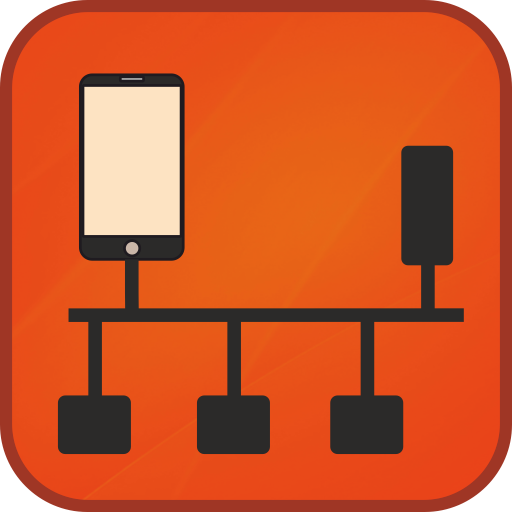このページには広告が含まれます

RoboRemoFree Arduino Bluetooth
ツール | hardcoded joy
BlueStacksを使ってPCでプレイ - 5憶以上のユーザーが愛用している高機能Androidゲーミングプラットフォーム
Play RoboRemoFree Arduino Bluetooth on PC
One remote control app for all your hobby projects!
Easy build the interface according to your project need: add buttons, sliders, LEDs, etc. Use accelerometer sensor for controlling the steering of an RC car, or for tilting a drone. Use plots to display real-time data from sensors. You can connect the Arduino board directly using OTG cable (if your device supports OTG), or you can use a wireless module and connect over Bluetooth or WiFi.
App can connect to:
Bluetooth SPP (BlueSMiRF, HC-05, HC-06, BTM-222, etc.)
Bluetooth Low Energy BLE (CC2540, CC2541, etc.)
WiFi TCP client, TCP server and UDP (ESP8266, NoewMCU, EPS12, WROOM, HUZZAH, ESP32, WiFi Shield, etc.)
Mobile Internet TCP client, TCP server and UDP
USB to Serial adapter (FTDI, CP210X, Microchip CDC, Arduino, CH340, etc.)
You can export interface file and import on another device.
Example projects:
https://www.youtube.com/channel/UCuChsnBDsbz-3okYHiIqHSw
App. manual:
http://www.roboremo.com/downloads.html
Terms and Conditions:
http://www.roboremo.com/terms-and-conditions.html
RoboRemoFree is 100% free, No ads, No collecting data.
RoboRemoFree is limited to 5 items per interface (not counting menu button, text fields and touch stoppers).
RoboRemo Full version does not have any limit.
Easy build the interface according to your project need: add buttons, sliders, LEDs, etc. Use accelerometer sensor for controlling the steering of an RC car, or for tilting a drone. Use plots to display real-time data from sensors. You can connect the Arduino board directly using OTG cable (if your device supports OTG), or you can use a wireless module and connect over Bluetooth or WiFi.
App can connect to:
Bluetooth SPP (BlueSMiRF, HC-05, HC-06, BTM-222, etc.)
Bluetooth Low Energy BLE (CC2540, CC2541, etc.)
WiFi TCP client, TCP server and UDP (ESP8266, NoewMCU, EPS12, WROOM, HUZZAH, ESP32, WiFi Shield, etc.)
Mobile Internet TCP client, TCP server and UDP
USB to Serial adapter (FTDI, CP210X, Microchip CDC, Arduino, CH340, etc.)
You can export interface file and import on another device.
Example projects:
https://www.youtube.com/channel/UCuChsnBDsbz-3okYHiIqHSw
App. manual:
http://www.roboremo.com/downloads.html
Terms and Conditions:
http://www.roboremo.com/terms-and-conditions.html
RoboRemoFree is 100% free, No ads, No collecting data.
RoboRemoFree is limited to 5 items per interface (not counting menu button, text fields and touch stoppers).
RoboRemo Full version does not have any limit.
RoboRemoFree Arduino BluetoothをPCでプレイ
-
BlueStacksをダウンロードしてPCにインストールします。
-
GoogleにサインインしてGoogle Play ストアにアクセスします。(こちらの操作は後で行っても問題ありません)
-
右上の検索バーにRoboRemoFree Arduino Bluetoothを入力して検索します。
-
クリックして検索結果からRoboRemoFree Arduino Bluetoothをインストールします。
-
Googleサインインを完了してRoboRemoFree Arduino Bluetoothをインストールします。※手順2を飛ばしていた場合
-
ホーム画面にてRoboRemoFree Arduino Bluetoothのアイコンをクリックしてアプリを起動します。