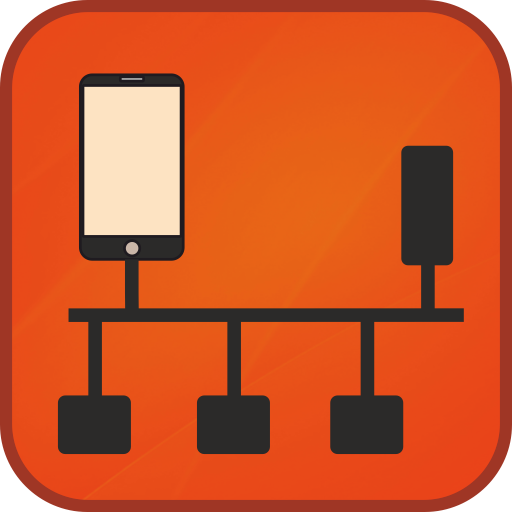RoboRemoFree Arduino Bluetooth
도구 | hardcoded joy
5억명 이상의 게이머가 신뢰하는 안드로이드 게임 플랫폼 BlueStacks으로 PC에서 플레이하세요.
Play RoboRemoFree Arduino Bluetooth on PC
One remote control app for all your hobby projects!
Easy build the interface according to your project need: add buttons, sliders, LEDs, etc. Use accelerometer sensor for controlling the steering of an RC car, or for tilting a drone. Use plots to display real-time data from sensors. You can connect the Arduino board directly using OTG cable (if your device supports OTG), or you can use a wireless module and connect over Bluetooth or WiFi.
App can connect to:
Bluetooth SPP (BlueSMiRF, HC-05, HC-06, BTM-222, etc.)
Bluetooth Low Energy BLE (CC2540, CC2541, etc.)
WiFi TCP client, TCP server and UDP (ESP8266, NoewMCU, EPS12, WROOM, HUZZAH, ESP32, WiFi Shield, etc.)
Mobile Internet TCP client, TCP server and UDP
USB to Serial adapter (FTDI, CP210X, Microchip CDC, Arduino, CH340, etc.)
You can export interface file and import on another device.
Example projects:
https://www.youtube.com/channel/UCuChsnBDsbz-3okYHiIqHSw
App. manual:
http://www.roboremo.com/downloads.html
Terms and Conditions:
http://www.roboremo.com/terms-and-conditions.html
RoboRemoFree is 100% free, No ads, No collecting data.
RoboRemoFree is limited to 5 items per interface (not counting menu button, text fields and touch stoppers).
RoboRemo Full version does not have any limit.
Easy build the interface according to your project need: add buttons, sliders, LEDs, etc. Use accelerometer sensor for controlling the steering of an RC car, or for tilting a drone. Use plots to display real-time data from sensors. You can connect the Arduino board directly using OTG cable (if your device supports OTG), or you can use a wireless module and connect over Bluetooth or WiFi.
App can connect to:
Bluetooth SPP (BlueSMiRF, HC-05, HC-06, BTM-222, etc.)
Bluetooth Low Energy BLE (CC2540, CC2541, etc.)
WiFi TCP client, TCP server and UDP (ESP8266, NoewMCU, EPS12, WROOM, HUZZAH, ESP32, WiFi Shield, etc.)
Mobile Internet TCP client, TCP server and UDP
USB to Serial adapter (FTDI, CP210X, Microchip CDC, Arduino, CH340, etc.)
You can export interface file and import on another device.
Example projects:
https://www.youtube.com/channel/UCuChsnBDsbz-3okYHiIqHSw
App. manual:
http://www.roboremo.com/downloads.html
Terms and Conditions:
http://www.roboremo.com/terms-and-conditions.html
RoboRemoFree is 100% free, No ads, No collecting data.
RoboRemoFree is limited to 5 items per interface (not counting menu button, text fields and touch stoppers).
RoboRemo Full version does not have any limit.
PC에서 RoboRemoFree Arduino Bluetooth 플레이해보세요.
-
BlueStacks 다운로드하고 설치
-
Google Play 스토어에 로그인 하기(나중에 진행가능)
-
오른쪽 상단 코너에 RoboRemoFree Arduino Bluetooth 검색
-
검색 결과 중 RoboRemoFree Arduino Bluetooth 선택하여 설치
-
구글 로그인 진행(만약 2단계를 지나갔을 경우) 후 RoboRemoFree Arduino Bluetooth 설치
-
메인 홈화면에서 RoboRemoFree Arduino Bluetooth 선택하여 실행