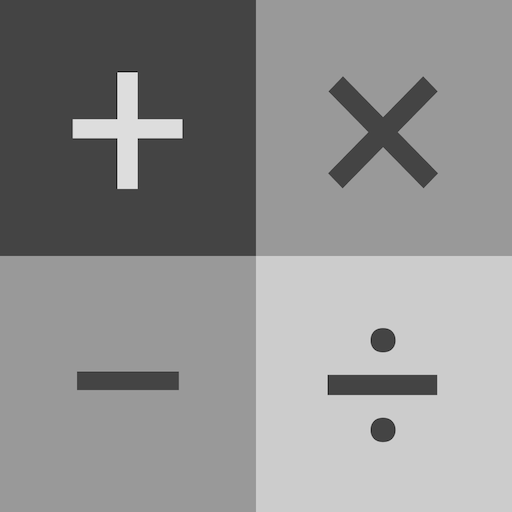このページには広告が含まれます
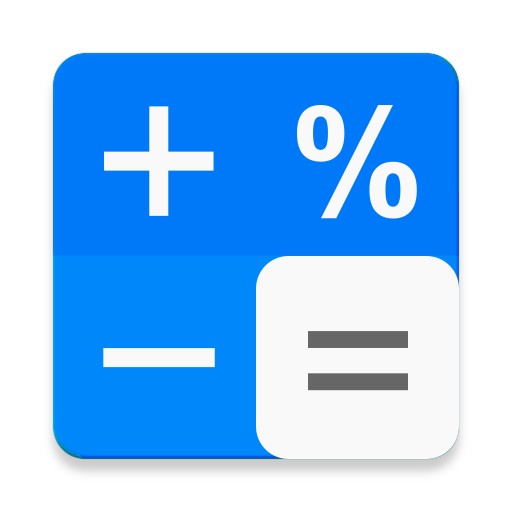
電卓 - 無料計算機アプリ、買い物の割引き計算をもっと簡単に
仕事効率化 | Hardy-infinity
BlueStacksを使ってPCでプレイ - 5憶以上のユーザーが愛用している高機能Androidゲーミングプラットフォーム
Play Calculator on PC
Simple calculator with some keyboards.
It is easy to calculate with some keyboards and this calculator provides the basic functions for shopping, accounting, engineering etc.
* Features
- Some keyboard that you can change by swipe.
- Beautiful, simple and stylish keyboard design
- Easy to use with large buttons
- Calculation histories
- Memory functions ( CM / RM / M+ / M- / GT )
- Shopping functions (10% OFF / Half price / Tax / VAT etc.)
- Calculation expression
- Percentage calculation
- Backspace to remove the last digit of equation.
- Copy and share equations and results
- Separators to make it easy to recognize numbers
- Option to keep the screen on
- Option to turn on/off vibration on touch
* This is a free version of Calculator.
Ad-free version is also available.
https://play.google.com/store/apps/details?id=com.hardyinfinity.calculator.key
It is easy to calculate with some keyboards and this calculator provides the basic functions for shopping, accounting, engineering etc.
* Features
- Some keyboard that you can change by swipe.
- Beautiful, simple and stylish keyboard design
- Easy to use with large buttons
- Calculation histories
- Memory functions ( CM / RM / M+ / M- / GT )
- Shopping functions (10% OFF / Half price / Tax / VAT etc.)
- Calculation expression
- Percentage calculation
- Backspace to remove the last digit of equation.
- Copy and share equations and results
- Separators to make it easy to recognize numbers
- Option to keep the screen on
- Option to turn on/off vibration on touch
* This is a free version of Calculator.
Ad-free version is also available.
https://play.google.com/store/apps/details?id=com.hardyinfinity.calculator.key
電卓 - 無料計算機アプリ、買い物の割引き計算をもっと簡単にをPCでプレイ
-
BlueStacksをダウンロードしてPCにインストールします。
-
GoogleにサインインしてGoogle Play ストアにアクセスします。(こちらの操作は後で行っても問題ありません)
-
右上の検索バーに電卓 - 無料計算機アプリ、買い物の割引き計算をもっと簡単にを入力して検索します。
-
クリックして検索結果から電卓 - 無料計算機アプリ、買い物の割引き計算をもっと簡単にをインストールします。
-
Googleサインインを完了して電卓 - 無料計算機アプリ、買い物の割引き計算をもっと簡単にをインストールします。※手順2を飛ばしていた場合
-
ホーム画面にて電卓 - 無料計算機アプリ、買い物の割引き計算をもっと簡単にのアイコンをクリックしてアプリを起動します。