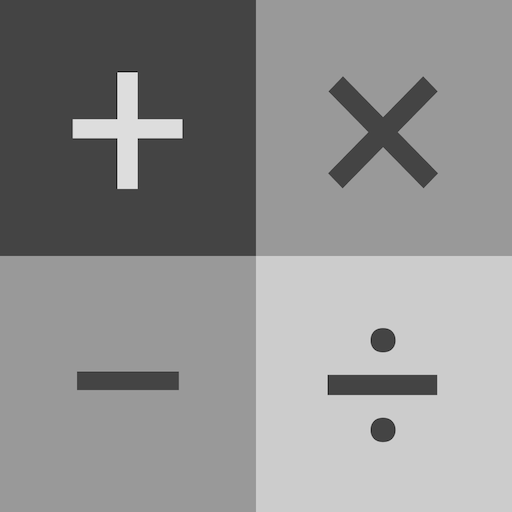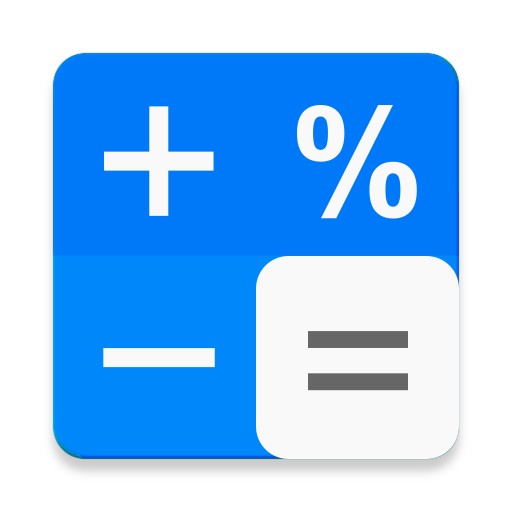
Kalkulator
Graj na PC z BlueStacks – Platforma gamingowa Android, która uzyskała zaufanie ponad 500 milionów graczy!
Strona zmodyfikowana w dniu: 9 kwietnia 2019
Play Calculator on PC
It is easy to calculate with some keyboards and this calculator provides the basic functions for shopping, accounting, engineering etc.
* Features
- Some keyboard that you can change by swipe.
- Beautiful, simple and stylish keyboard design
- Easy to use with large buttons
- Calculation histories
- Memory functions ( CM / RM / M+ / M- / GT )
- Shopping functions (10% OFF / Half price / Tax / VAT etc.)
- Calculation expression
- Percentage calculation
- Backspace to remove the last digit of equation.
- Copy and share equations and results
- Separators to make it easy to recognize numbers
- Option to keep the screen on
- Option to turn on/off vibration on touch
* This is a free version of Calculator.
Ad-free version is also available.
https://play.google.com/store/apps/details?id=com.hardyinfinity.calculator.key
Zagraj w Kalkulator na PC. To takie proste.
-
Pobierz i zainstaluj BlueStacks na PC
-
Zakończ pomyślnie ustawienie Google, aby otrzymać dostęp do sklepu Play, albo zrób to później.
-
Wyszukaj Kalkulator w pasku wyszukiwania w prawym górnym rogu.
-
Kliknij, aby zainstalować Kalkulator z wyników wyszukiwania
-
Ukończ pomyślnie rejestrację Google (jeśli krok 2 został pominięty) aby zainstalować Kalkulator
-
Klinij w ikonę Kalkulator na ekranie startowym, aby zacząć grę