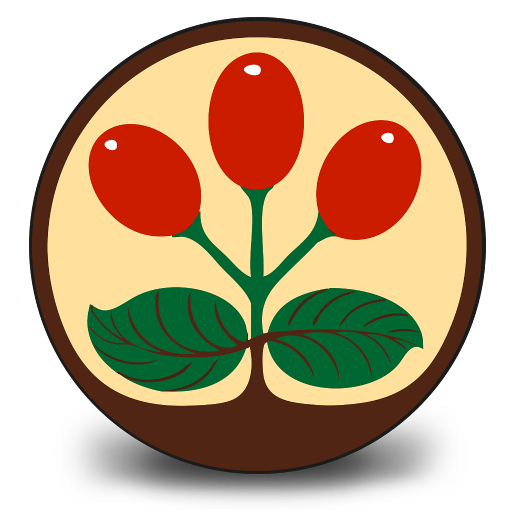HARIO Smart 7 BT
餐饮美食 | HARIO
在電腦上使用BlueStacks –受到5億以上的遊戲玩家所信任的Android遊戲平台。
Play HARIO Smart 7 BT on PC
This application is a coffee brewing communication tool that can operate the HARIO V60 Auto Pour Over Smart7 via Bluetooth. You can also share your own recipes with other coffee lovers around the world.
If you upload your own coffee brewing recipe, others can enjoy the same quality of your coffee. Now in much easier and smart way we can share our experience of good coffees with this app.
Three most important factors in brewing coffee extraction,
Temperature
Water Amount
Pouring Speed (Time)
can be more accurately controlled by HARIO Auto Pour Over Machine: Smart7 by the convergence of Information Technology.
Features
1. Extraction capacity: 2-5 cups, Amount of water: 270-700ml, Water temperature: 80-96 ℃
2. Auto mode: You can set 6 different ways with same coffee bean.
3. My recipe mode: You can freely set the amount of bean, the amount of water, the temperature, and the extraction time (including blooming) to maximize the character of the coffee bean.
4. Save, upload and download recipes: My recipes can be saved in your app and uploaded to your own page on the Samrt7 website to share with others. Also you can download recipes from others (Famous baristas or Cafés) to your App so you can enjoy same coffees even at home using Smart7.
5. Security function: When the app and the Smart 7 are connected each other, for the first time they start communication by inputting the password which displayed on Smart7 to your mobile device. Later on they connect each other automatically.
6. Drain, cleaning function: It is easy to maintain the device by using draining and cleaning functions through smart7 app.
7. Flow rate controlling function: Using calibration function, you can adjust water flow rate in order to get better taste of coffee.
8. Multilingual support (Korean, English, Japanese ...)
If you upload your own coffee brewing recipe, others can enjoy the same quality of your coffee. Now in much easier and smart way we can share our experience of good coffees with this app.
Three most important factors in brewing coffee extraction,
Temperature
Water Amount
Pouring Speed (Time)
can be more accurately controlled by HARIO Auto Pour Over Machine: Smart7 by the convergence of Information Technology.
Features
1. Extraction capacity: 2-5 cups, Amount of water: 270-700ml, Water temperature: 80-96 ℃
2. Auto mode: You can set 6 different ways with same coffee bean.
3. My recipe mode: You can freely set the amount of bean, the amount of water, the temperature, and the extraction time (including blooming) to maximize the character of the coffee bean.
4. Save, upload and download recipes: My recipes can be saved in your app and uploaded to your own page on the Samrt7 website to share with others. Also you can download recipes from others (Famous baristas or Cafés) to your App so you can enjoy same coffees even at home using Smart7.
5. Security function: When the app and the Smart 7 are connected each other, for the first time they start communication by inputting the password which displayed on Smart7 to your mobile device. Later on they connect each other automatically.
6. Drain, cleaning function: It is easy to maintain the device by using draining and cleaning functions through smart7 app.
7. Flow rate controlling function: Using calibration function, you can adjust water flow rate in order to get better taste of coffee.
8. Multilingual support (Korean, English, Japanese ...)
在電腦上遊玩HARIO Smart 7 BT . 輕易上手.
-
在您的電腦上下載並安裝BlueStacks
-
完成Google登入後即可訪問Play商店,或等你需要訪問Play商店十再登入
-
在右上角的搜索欄中尋找 HARIO Smart 7 BT
-
點擊以從搜索結果中安裝 HARIO Smart 7 BT
-
完成Google登入(如果您跳過了步驟2),以安裝 HARIO Smart 7 BT
-
在首頁畫面中點擊 HARIO Smart 7 BT 圖標來啟動遊戲