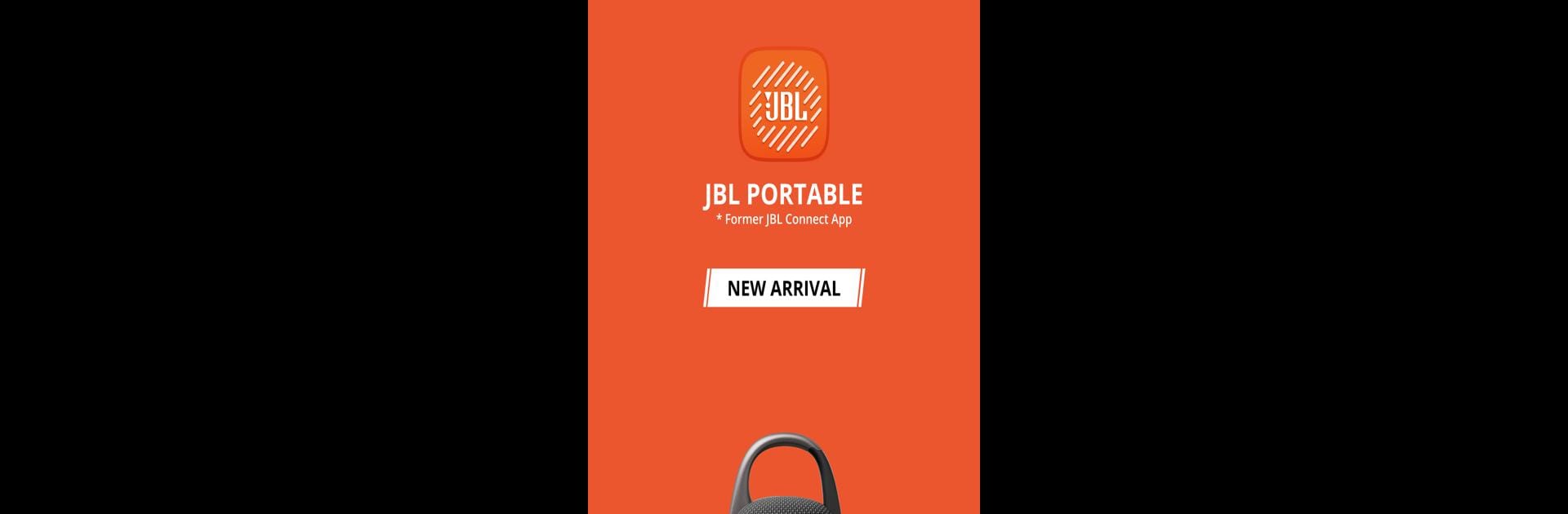

JBL Portable
5억명 이상의 게이머가 신뢰하는 안드로이드 게임 플랫폼 BlueStacks으로 PC에서 플레이하세요.
Run JBL Portable on PC or Mac
Why limit yourself to your small screen on the phone? Run JBL Portable, an app by Harman Consumer, Inc., best experienced on your PC or Mac with BlueStacks, the world’s #1 Android emulator.
About the App
Meet JBL Portable, an essential companion for your JBL portable speakers. Developed by Harman Consumer, Inc., this Entertainment app lets you unlock cool features and truly immerse yourself in your music experience. Expect seamless connectivity, customization, and control all from your device.
App Features
Speaker Connectivity
– Connect effortlessly to speakers like Clip 5, Go 4, and the entire Flip series. Whether it’s the Boombox 3 or the Xtreme 4, manage them in one place.
Dynamic Sound Modes
– Switch between Stereo mode for immersive sound or amp it up with Party mode for those get-togethers.
Personalization & Control
– Adjust your speaker’s sound settings and preferences directly through the app, giving you control at your fingertips.
Updates & Support
– Stay updated with the newest software and receive essential product support to keep your sound system in top shape.
All this and more, optimized for your larger screens when you run it on BlueStacks.
Big screen. Bigger performance. Use BlueStacks on your PC or Mac to run your favorite apps.
PC에서 JBL Portable 플레이해보세요.
-
BlueStacks 다운로드하고 설치
-
Google Play 스토어에 로그인 하기(나중에 진행가능)
-
오른쪽 상단 코너에 JBL Portable 검색
-
검색 결과 중 JBL Portable 선택하여 설치
-
구글 로그인 진행(만약 2단계를 지나갔을 경우) 후 JBL Portable 설치
-
메인 홈화면에서 JBL Portable 선택하여 실행



