
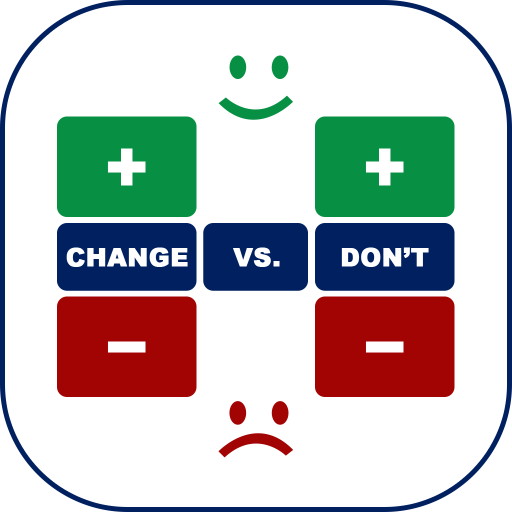
Harmony Decision Maker
500M + oyuncunun güvendiği Android Oyun Platformu, BlueStacks ile PC'de oynayın.
Sayfa Değiştirilme tarihi: 26 Kasım 2019
Play Harmony Decision Maker on PC
Join thousands of users of all ages from around the world, that is already using the Harmony Decision Maker to make better faster decisions when it really matters
“Great User Experience” and “Rising Star” Awards by Finances online, https://reviews.financesonline.com/p/harmony-decision-maker/.
"83% on data Privacy and User Experience" ORCHA independent App review https://appfinder.orcha.co.uk/review/200210/
The Five Steps of the ProConCloud method that our HDM App guides users through include:
Step 1: Define YOUR Problem and why it's important.
To prevent common mistakes of Wasting our limited attention by Dealing with Unimportant Problems or Procrastinating on Important Problems
Step 2: Define YOUR and “THEIR” Conflicts
To prevent common mistakes of Jumping to a Solution Or just Finding Someone to Blame
Step 3: Resolve Change Conflicts with win:win
To prevent common mistake of FOCUSING on only ONE resolution or compromising Not realizing there are 4 viable options
Step 4: YES BUT Planning
To prevent common mistakes of Ignoring valid reservations (Yes, buts) OR Using Yes, buts as excuses not to act
Step 5: Design GOOD Experiment
To prevent the common mistake of failing to learn from experience by doing BAD Experiments when
communicating or implementing changes
The App is totally free to use. New Users gets one free decision analysis. If you want to use the app to help you make more decisions, you can subscribe for less than $2/month - a 12-month subscription is only $19.99.
Information about the auto-renewable nature of the subscription:
• Payment will be charged to iTunes Account at confirmation of purchase
• Subscription automatically renews unless auto-renew is turned off at least 24-hours before the end of the current period
• The account will be charged for renewal within 24-hours prior to the end of the current period, and identify the cost of the renewal
• Subscriptions may be managed by the user and auto-renewal may be turned off by going to the user's Account Settings after purchase
• Any unused portion of a free trial period, if offered, will be forfeited when the user purchases a subscription to that publication, where applicable
Privacy policy: https://www.harmonytoc.com/Home/Privacy
Terms of use: https://www.harmonytoc.com/Home/Terms
Harmony Decision Maker oyununu PC'de oyna. Başlamak çok kolay.
-
BlueStacks'i PC'nize İndirin ve Yükleyin
-
Play Store'a erişmek için Google girişi yapın ya da daha sonraya bırakın.
-
Sağ üst köşeye Harmony Decision Maker yazarak arayın.
-
Harmony Decision Maker uygulamasını arama sonuçlarından indirmek için tıklayın.
-
(iEğer Adım 2'yi atladıysanız) Harmony Decision Maker uygulamasını yüklemek için Google'a giriş yapın.
-
Oynatmaya başlatmak için ekrandaki Harmony Decision Maker ikonuna tıklayın.




