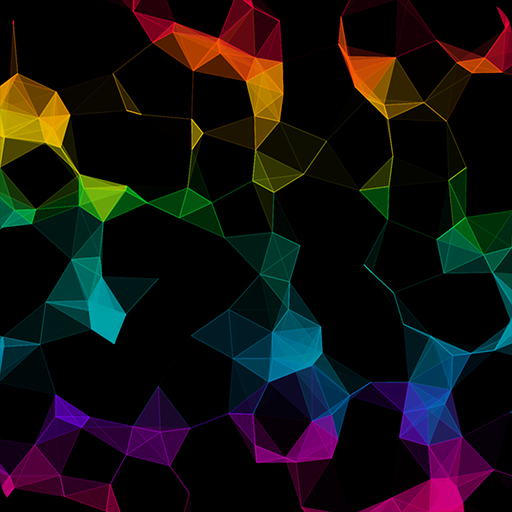WallsPy: HD Wallpapers & Backgrounds
Jouez sur PC avec BlueStacks - la plate-forme de jeu Android, approuvée par + 500M de joueurs.
Page Modifiée le: 8 février 2020
Play WallsPy: HD Wallpapers & Backgrounds on PC
- Custom Gradient Wallpaper Maker
- HD Quality
- Very easy to apply wallpaper on Your home screen and/or screen lock
- 6000+ beautiful wallpapers
- Full screen Wallpapers
- Share with your friend via social media
- Ability to set on both homescreen and lockscreen
- Weekly or daily basis new wallpapers
- Themes support
Categories:
Abstract Wallpaper
Amoled Wallpapers
Animal Wallpapers HD
Dark & Horror Wallpaper
Anime Wallpaper
Artistic Wallpaper
Cars & Vehicles Wallpaper
Cartoon & Funny Wallpaper
City & Building Wallpaper
Flowers Wallpaper
Food Wallpaper
Game Wallpaper
Girls Wallpaper
Love & hearts Wallpaper
Material Wallpapers
Minimal Wallpaper
Music Wallpaper
Movie Wallpaper
Nature Wallpaper
Pattern Wallpaper
Sayings & Typography Wallpaper
Space Wallpaper
Sport Wallpaper
Superheroes Wallpaper
Technology Wallpaper
Texture Wallpaper
Gradient Wallpapers
Disclaimer:
All wallpapers used in this app are copyright to their respective owners and usage falls within the Fair Usage guideliness. This images is not endorsed by any of the perspective owners, and the images are used simply for aesthetic purposes. No copyright infringement is intended, and any request to remove one of the images/logos/names will be honored.
Jouez à WallsPy: HD Wallpapers & Backgrounds sur PC. C'est facile de commencer.
-
Téléchargez et installez BlueStacks sur votre PC
-
Connectez-vous à Google pour accéder au Play Store ou faites-le plus tard
-
Recherchez WallsPy: HD Wallpapers & Backgrounds dans la barre de recherche dans le coin supérieur droit
-
Cliquez pour installer WallsPy: HD Wallpapers & Backgrounds à partir des résultats de la recherche
-
Connectez-vous à Google (si vous avez ignoré l'étape 2) pour installer WallsPy: HD Wallpapers & Backgrounds
-
Cliquez sur l'icône WallsPy: HD Wallpapers & Backgrounds sur l'écran d'accueil pour commencer à jouer