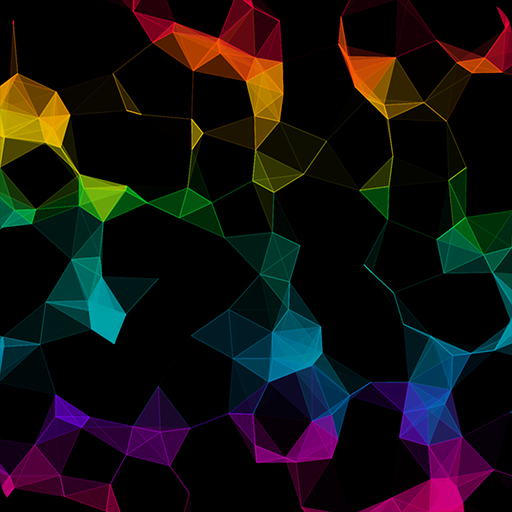このページには広告が含まれます

WallsPy: HD Wallpapers & Backgrounds
カスタマイズ | 367Labs
BlueStacksを使ってPCでプレイ - 5憶以上のユーザーが愛用している高機能Androidゲーミングプラットフォーム
Play WallsPy: HD Wallpapers & Backgrounds on PC
Feature:
- Custom Gradient Wallpaper Maker
- HD Quality
- Very easy to apply wallpaper on Your home screen and/or screen lock
- 6000+ beautiful wallpapers
- Full screen Wallpapers
- Share with your friend via social media
- Ability to set on both homescreen and lockscreen
- Weekly or daily basis new wallpapers
- Themes support
Categories:
Abstract Wallpaper
Amoled Wallpapers
Animal Wallpapers HD
Dark & Horror Wallpaper
Anime Wallpaper
Artistic Wallpaper
Cars & Vehicles Wallpaper
Cartoon & Funny Wallpaper
City & Building Wallpaper
Flowers Wallpaper
Food Wallpaper
Game Wallpaper
Girls Wallpaper
Love & hearts Wallpaper
Material Wallpapers
Minimal Wallpaper
Music Wallpaper
Movie Wallpaper
Nature Wallpaper
Pattern Wallpaper
Sayings & Typography Wallpaper
Space Wallpaper
Sport Wallpaper
Superheroes Wallpaper
Technology Wallpaper
Texture Wallpaper
Gradient Wallpapers
Disclaimer:
All wallpapers used in this app are copyright to their respective owners and usage falls within the Fair Usage guideliness. This images is not endorsed by any of the perspective owners, and the images are used simply for aesthetic purposes. No copyright infringement is intended, and any request to remove one of the images/logos/names will be honored.
- Custom Gradient Wallpaper Maker
- HD Quality
- Very easy to apply wallpaper on Your home screen and/or screen lock
- 6000+ beautiful wallpapers
- Full screen Wallpapers
- Share with your friend via social media
- Ability to set on both homescreen and lockscreen
- Weekly or daily basis new wallpapers
- Themes support
Categories:
Abstract Wallpaper
Amoled Wallpapers
Animal Wallpapers HD
Dark & Horror Wallpaper
Anime Wallpaper
Artistic Wallpaper
Cars & Vehicles Wallpaper
Cartoon & Funny Wallpaper
City & Building Wallpaper
Flowers Wallpaper
Food Wallpaper
Game Wallpaper
Girls Wallpaper
Love & hearts Wallpaper
Material Wallpapers
Minimal Wallpaper
Music Wallpaper
Movie Wallpaper
Nature Wallpaper
Pattern Wallpaper
Sayings & Typography Wallpaper
Space Wallpaper
Sport Wallpaper
Superheroes Wallpaper
Technology Wallpaper
Texture Wallpaper
Gradient Wallpapers
Disclaimer:
All wallpapers used in this app are copyright to their respective owners and usage falls within the Fair Usage guideliness. This images is not endorsed by any of the perspective owners, and the images are used simply for aesthetic purposes. No copyright infringement is intended, and any request to remove one of the images/logos/names will be honored.
WallsPy: HD Wallpapers & BackgroundsをPCでプレイ
-
BlueStacksをダウンロードしてPCにインストールします。
-
GoogleにサインインしてGoogle Play ストアにアクセスします。(こちらの操作は後で行っても問題ありません)
-
右上の検索バーにWallsPy: HD Wallpapers & Backgroundsを入力して検索します。
-
クリックして検索結果からWallsPy: HD Wallpapers & Backgroundsをインストールします。
-
Googleサインインを完了してWallsPy: HD Wallpapers & Backgroundsをインストールします。※手順2を飛ばしていた場合
-
ホーム画面にてWallsPy: HD Wallpapers & Backgroundsのアイコンをクリックしてアプリを起動します。