
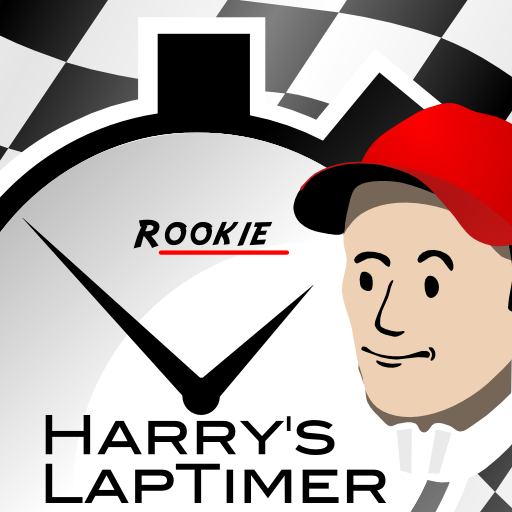
Harry's LapTimer Rookie
Играйте на ПК с BlueStacks – игровой платформе для приложений на Android. Нас выбирают более 500 млн. игроков.
Страница изменена: 20 декабря 2019 г.
Play Harry's LapTimer Rookie on PC
LapTimer offers more than 750 predefined racing tracks world wide. With its assistants, it is extremely easy to setup - just click your track and drive. It fully automates your lap timing using GPS, and presents the results to all kinds of media.
You are not limited to track driving. For example, you may define your home and working locations as a 'track', collect statistics on different ways chosen, and analyze / optimize the time used every day.
Want to show your drive to your friends? Recorded data can be analyzed using purpose designed views, making it easy to analyze and improve your driving performance. This includes several export formats including Google Earth.
Using online racing, you can use LapTimer in competition. LapTimer offers a Hall of Fame, allows watching you and your friends on track - all in real time. Compare your sector times, braking / acceleration points, and learn from each other.
You can start with your plain smartphone in the beginning and add external GPS and OBD II sensors later, step by step, and as you need it. LapTimer currently comes as "LapTimer Rookie" - the entry level with all you need for lap timing; it is upgradable to LapTimer Petrolhead from within the app. LapTimer Petrolhead includes lots of video features as well as advanced sensor and analytics functionality.
Please note that functionality depends on your device, the LapTimer edition chosen, and sometimes even external sensors added (like OBD II). Please visit our web page to get the full story. All edition can be upgraded later.
There are quite expensive stand alone solutions for track days available. Be smart and own the leading edge tool simply by using your Android smartphone. Besides the professional area, there is no known solution that offers more functionality than LapTimer does - across the market. As our ambition is to offer the best tool, LapTimer is enhanced continuously.
Please visit http://www.gps-laptimer.de for detailed information on versions, FAQs / documentation, in depth technology background information, online racing, and supported device configurations. Join our user community on http://www.gps-laptimer-forum.de to be involved in future development - all with first class support.
Please check http://www.gps-laptimer.de/Compatibility_Android.html for compatibility information and guidance on external sensors.
This is the Rookie Edition of Harry's LapTimer.
Играйте в игру Harry's LapTimer Rookie на ПК. Это легко и просто.
-
Скачайте и установите BlueStacks на ПК.
-
Войдите в аккаунт Google, чтобы получить доступ к Google Play, или сделайте это позже.
-
В поле поиска, которое находится в правой части экрана, введите название игры – Harry's LapTimer Rookie.
-
Среди результатов поиска найдите игру Harry's LapTimer Rookie и нажмите на кнопку "Установить".
-
Завершите авторизацию в Google (если вы пропустили этот шаг в начале) и установите игру Harry's LapTimer Rookie.
-
Нажмите на ярлык игры Harry's LapTimer Rookie на главном экране, чтобы начать играть.



