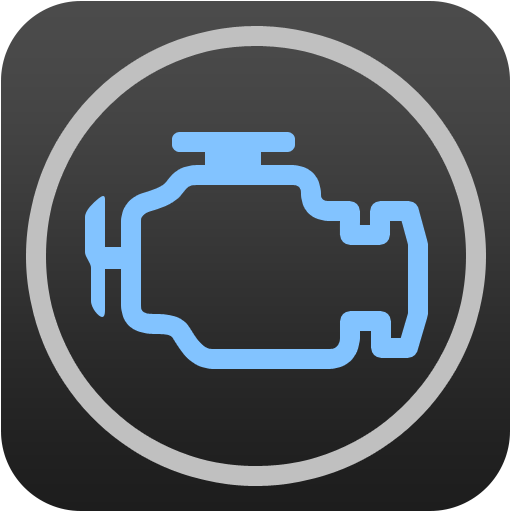Harry's GPS/OBD Buddy
Играйте на ПК с BlueStacks – игровой платформе для приложений на Android. Нас выбирают более 500 млн. игроков.
Страница изменена: 7 декабря 2019 г.
Play Harry's GPS/OBD Buddy on PC
In addition to standard iPhone GPS functionality, GPS/OBD Buddy supports a huge set of external GPS and OBD sensors. Accessing these sensors directly, GPS/OBD Buddy gives you a detailed view not available in any other app.
Like all applications from Harry's GPS Suite, Harry's GPS/OBD Buddy uses our advanced GPS Engine. We offer Harry's GPS Buddy as a technology demo for Harry's GPS Suite for free. In case you want to do more with the data shown, check out one of the Harry's LapTimer editions.
FEATURES
Extensive display of GPS information: speed, height, heading, slope, accuracy, GPS update rate, latitude, longitude, lateral and lineal acceleration, a nice compass, and waypoints approached; display of trip information - both continuously and from the latest starting point; trip information includes time traveled, time without movement, average speed overall and while in movement; navigation module including waypoint management, calculation of distance to waypoint, estimated time of arrival. In case a compatible OBD sensor is connected, Harry's GPS Buddy will display wheel speed, engine RPM, fuel level, voltage of electric system, coolant and oil temperatures, throttle position, fuel consumption, power and torque developed by engine.
Please head to GPS/OBD Buddy's (LapTimer's) homepage for more information: http://www.gps-laptimer.de
Compatible devices are listed on http://www.gps-laptimer.de/compatibility/android
Играйте в игру Harry's GPS/OBD Buddy на ПК. Это легко и просто.
-
Скачайте и установите BlueStacks на ПК.
-
Войдите в аккаунт Google, чтобы получить доступ к Google Play, или сделайте это позже.
-
В поле поиска, которое находится в правой части экрана, введите название игры – Harry's GPS/OBD Buddy.
-
Среди результатов поиска найдите игру Harry's GPS/OBD Buddy и нажмите на кнопку "Установить".
-
Завершите авторизацию в Google (если вы пропустили этот шаг в начале) и установите игру Harry's GPS/OBD Buddy.
-
Нажмите на ярлык игры Harry's GPS/OBD Buddy на главном экране, чтобы начать играть.