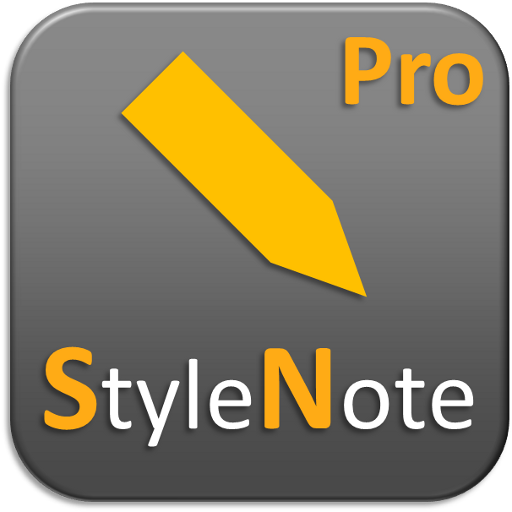Notes Widget HD PRO - Stickies
Jouez sur PC avec BlueStacks - la plate-forme de jeu Android, approuvée par + 500M de joueurs.
Page Modifiée le: 9 mars 2015
Play Notes Widget HD PRO - Stickies on PC
Features:
✮ 8 different note styles
(Yellow, Blue, Green, Red, Pink, Purple, White and Black)
✮ Custom note with border
- set your desired note fill and border color with a color picker (with transparency)
✮ Custom text size and text color
If you often got trouble remembering important things, then Notes Widget HD is for you!
Jouez à Notes Widget HD PRO - Stickies sur PC. C'est facile de commencer.
-
Téléchargez et installez BlueStacks sur votre PC
-
Connectez-vous à Google pour accéder au Play Store ou faites-le plus tard
-
Recherchez Notes Widget HD PRO - Stickies dans la barre de recherche dans le coin supérieur droit
-
Cliquez pour installer Notes Widget HD PRO - Stickies à partir des résultats de la recherche
-
Connectez-vous à Google (si vous avez ignoré l'étape 2) pour installer Notes Widget HD PRO - Stickies
-
Cliquez sur l'icône Notes Widget HD PRO - Stickies sur l'écran d'accueil pour commencer à jouer