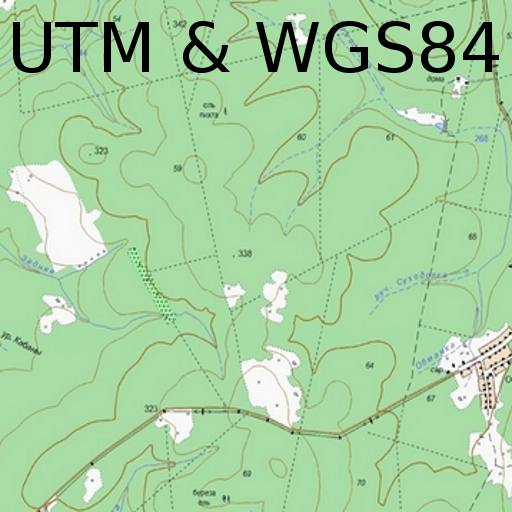このページには広告が含まれます

Map My Field
仕事効率化 | HarvestYield
BlueStacksを使ってPCでプレイ - 5憶以上のユーザーが愛用している高機能Androidゲーミングプラットフォーム
Play Map My Field on PC
Measure fields, paddocks and pastures with this simple app. Save up to 5 Fields for free, or upgrade via the In-App Purchase to save an unlimited number of fields.
You can drop pins to draw the boundary or drive around the perimeter of the paddock. Save GPS notes to easily record notes on the field. Hectares and Acres area units are supported.
Brought to you by HarvestYield.
You can drop pins to draw the boundary or drive around the perimeter of the paddock. Save GPS notes to easily record notes on the field. Hectares and Acres area units are supported.
Brought to you by HarvestYield.
Map My FieldをPCでプレイ
-
BlueStacksをダウンロードしてPCにインストールします。
-
GoogleにサインインしてGoogle Play ストアにアクセスします。(こちらの操作は後で行っても問題ありません)
-
右上の検索バーにMap My Fieldを入力して検索します。
-
クリックして検索結果からMap My Fieldをインストールします。
-
Googleサインインを完了してMap My Fieldをインストールします。※手順2を飛ばしていた場合
-
ホーム画面にてMap My Fieldのアイコンをクリックしてアプリを起動します。