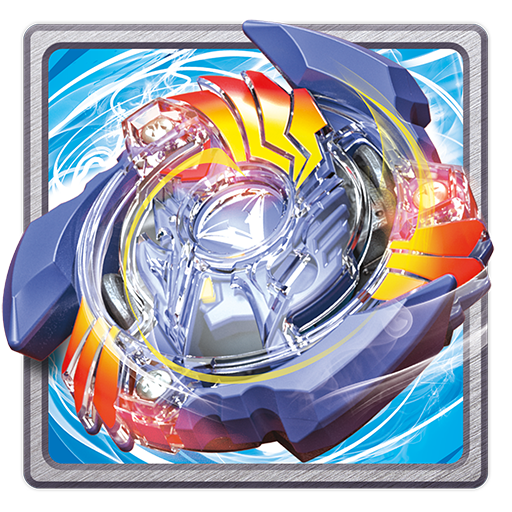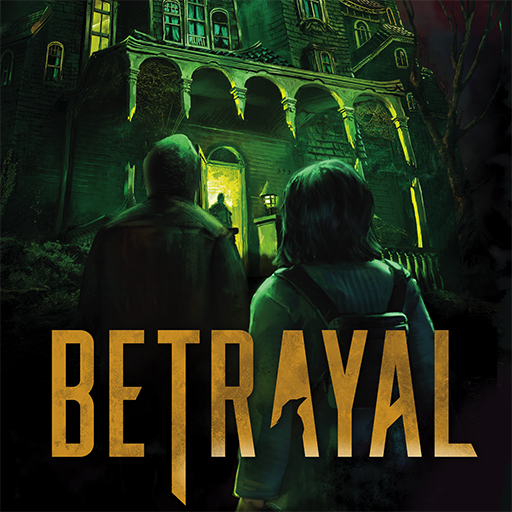
Betrayal Official App
Spiele auf dem PC mit BlueStacks - der Android-Gaming-Plattform, der über 500 Millionen Spieler vertrauen.
Seite geändert am: 31. März 2022
Play Betrayal Official App on PC
TRACKING FEATURES
Track player trait values. Reset trait values.
Haunts triggered in-app guide players to corresponding Haunt books.
Track Item, Omen, and Haunt special actions
MUSIC AND SOUND FEATURES
Haunting background music for each scenario
Tracked Items and Omens add their unique sound effects to the player's soundscape.
Quickly toggle music and sound effects ON/OFF.
Adjust volume of music and sound effects.
Spiele Betrayal Official App auf dem PC. Der Einstieg ist einfach.
-
Lade BlueStacks herunter und installiere es auf deinem PC
-
Schließe die Google-Anmeldung ab, um auf den Play Store zuzugreifen, oder mache es später
-
Suche in der Suchleiste oben rechts nach Betrayal Official App
-
Klicke hier, um Betrayal Official App aus den Suchergebnissen zu installieren
-
Schließe die Google-Anmeldung ab (wenn du Schritt 2 übersprungen hast), um Betrayal Official App zu installieren.
-
Klicke auf dem Startbildschirm auf das Betrayal Official App Symbol, um mit dem Spielen zu beginnen