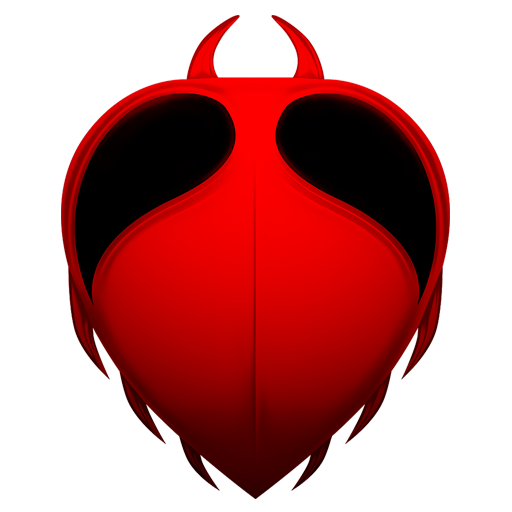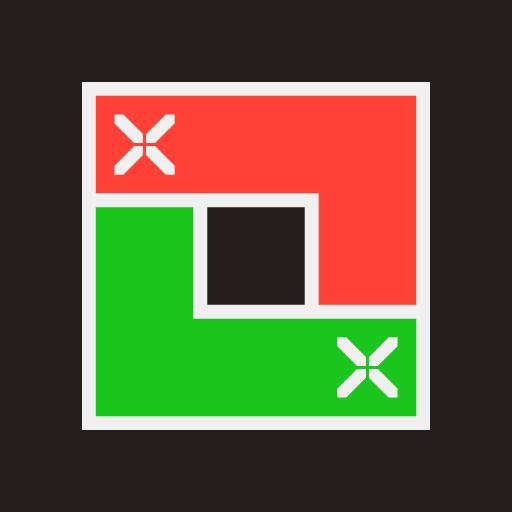DropMix
Play on PC with BlueStacks – the Android Gaming Platform, trusted by 500M+ gamers.
Page Modified on: December 3, 2019
Play DropMix on PC
DropMix is a dynamic and fast-paced music-mixing game. Players blend hit songs from award-winning artists to create mind-blowing mixes. Get together and face-off with friends to master the mix. No music-making skills required.
The DropMix app controls the DropMix Music Gaming System from your compatible phone or tablet (see below for list of compatible devices and operating systems). You'll need the DropMix Music Gaming System to play (sold separately). Place DropMix cards on the DropMix board to quickly, awesomely blend songs.
3 ways to play with the DropMix app and Music Gaming System:
- Freestyle: No rules. Just create sweet mixes!
- Clash: Face off 1-on-1 or 2-on-2. Compete to control the mix!
- Party: Play as a team to rack up points and beat the high score.
Check www.DropMix.com for compatibility, availability, and instructions. Make sure your device supports this app before downloading. Other devices may be compatible but are not supported. Updates affect compatibility.
The DropMix app requires an Internet connection (3G, 4G, LTE, or WiFi) to download the app, and download app updates.
The DropMix app is subject to app store terms and conditions. ©2017 Harmonix Music Systems, Inc. All Rights Reserved. DropMix, Harmonix and all related titles and logos are trademarks of Harmonix Music Systems, Inc. This product is covered by Patents identified at www.harmonixmusic.com/patents.
Play DropMix on PC. It’s easy to get started.
-
Download and install BlueStacks on your PC
-
Complete Google sign-in to access the Play Store, or do it later
-
Look for DropMix in the search bar at the top right corner
-
Click to install DropMix from the search results
-
Complete Google sign-in (if you skipped step 2) to install DropMix
-
Click the DropMix icon on the home screen to start playing