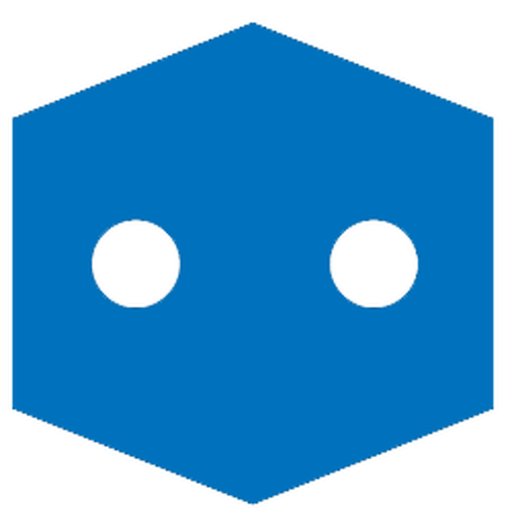Hasbro Pulse
Play on PC with BlueStacks – the Android Gaming Platform, trusted by 500M+ gamers.
Page Modified on: February 21, 2022
Play Hasbro Pulse on PC
The Hasbro Pulse app is a destination for adult fans and collectors, where you can discover and shop the brands you love. It’s here to make your shopping experience as convenient and enjoyable as possible.
Here’s a sneak peek of what you’ll get access to!
SHOP iconic toys and collectible ACTION FIGURES from Hasbro brands and big pop culture franchises
Access to NEW releases from Marvel Legends, Star Wars The Black Series, Transformers Generations, Power Rangers Lightning Collection, G.I. Joe Classified Series, and much more.
Products featuring beloved CHARACTERS including Transformers Soundwave, Megatron, & Optimus Prime, Star Wars Boba Fett, Marvel’s Shang-Chi & Venom, and so many more
HASLAB CROWDFUND PROJECTS that bring dream products into your hands
PUSH NOTIFICATIONS so you can be the one of the first to know about exclusive launches, back in stocks, app-only experiences, and more
New FAVORITES feature to help you keep track of all your favorite drops where you can “Save For Later” until you’re ready to buy
Info about collector-focused EVENTS from the brands you love – Hasbro Pulse Con, Fan Fest, Fan First Fridays, and more
We made the Hasbro Pulse app with you, our fans, in mind. We hope you’ll make it your first stop when you’re looking for exclusive products & collectibles from Transformers, Power Rangers, G.I. Joe, Ghostbusters, Nerf as well as Marvel, Star Wars and more of your favorite brands.
Enjoy Free Standard Shipping on Orders over $50
Want early access to select product drops, free shipping on all eligible orders and other awesome member-only perks? Join the Hasbro Pulse Premium loyalty program!
Oh! And give us a follow for exciting launches, behind the scenes content, and more!
Instagram: @hasbropulse
Facebook: @hasbropulse
Twitter: @hasbropulse
YouTube: Hasbro Pulse
Any questions/concerns? Contact us!
Play Hasbro Pulse on PC. It’s easy to get started.
-
Download and install BlueStacks on your PC
-
Complete Google sign-in to access the Play Store, or do it later
-
Look for Hasbro Pulse in the search bar at the top right corner
-
Click to install Hasbro Pulse from the search results
-
Complete Google sign-in (if you skipped step 2) to install Hasbro Pulse
-
Click the Hasbro Pulse icon on the home screen to start playing