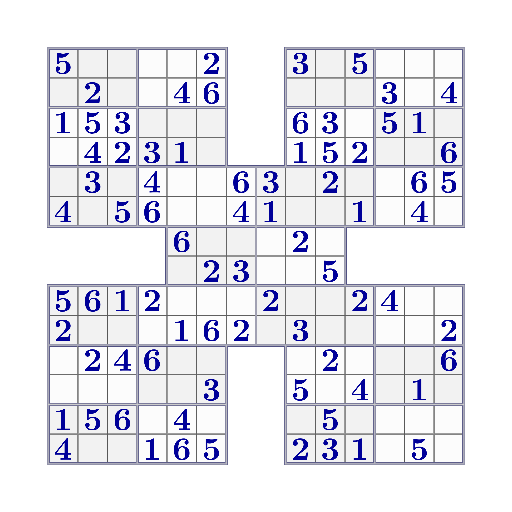Sudoku Quest Gratis
Spiele auf dem PC mit BlueStacks - der Android-Gaming-Plattform, der über 500 Millionen Spieler vertrauen.
Seite geändert am: 5. April 2020
Play Sudoku Quest on PC
KEY FEATURES:
Free Forever, YES you read it right.
10,000+ unique Sudoku Number puzzles, a smart new Puzzle every time you try.
Only free sudoku app with beautiful colors.
Cool sudoku Variations: Classic Sudoku? We got it, Along with that try the brand-new variations like 4x4, 6x6, 8x8, 10x10, 12x12, Evil sudoku, Killer Sudoku, (Samurai) Overlapping Sudoku & much more.
Advanced Sudoku App, optimized for both mobile and tablets.
Colorful characters & soothing music.
Multisync: Seamless sync across devices, never lose your progress.
We hear you, we are always here to help you out with our dedicated customer support.
Daily Sudoku Challenge: A New Puzzle daily without timer with new difficulty level.
Win Daily Rewards Daily Spin.
Connect with friends on Facebook, play and exchange gifts with Peers.
COOL FEATURES:
Lite Version: Light-Weight Free Sudoku App that doesn’t freeze your phone.
Uniquely challenging puzzles & smartly designed puzzles only for you.
Clean and simple interface with intuitive controls.
Unlimited undo and delete option to help you when you make mistakes.
Auto Save :Accidentally closed the game , Don’t worry sudoku Quest have a smart autosave option so that you don't lose your progress.
Turn off sounds to concentrate better.
Duplicate Number indicator to help you avoid mistakes.
Helpful tips & tactics to make you an ultimate suduku expert.
Smart Note-taking feature to make your gameplay paperless. We care for the environment :)
Sudoku Quest is suitable for both beginners & advanced players.
Progress tracking feature enables you to track and improve your gameplay experience.
2000+ levels spread across breathtaking Islands & Adventuresome Kingdoms.
Easier Fun puzzles for kids with smaller grids like 4x4 & 6x6.
Offline saduko free game that you can play anywhere anytime.
EYE CATCHING POWERUPS:
Amazing Power Ups that will help you become the ultimate Sudoku Master.
Hint: Finding the puzzle difficult to solve, hint is here to solve one random blank or empty cell.
Quick Pick: Wonder which cell is easier, use QuickPick to highlight that cell.
Magic Eye: Getting Distracted by too many numbers, enable magic eye to focus on one number.
Magic Lamp: This one makes your puzzle easier by filling up one cell in all blocks.
Cell Check: filled Wrong Numbers in the cell, Cell Check highlights all the wrong entries in the Sudoku puzzle.
So Why Wait? Download the best Sudoku free game & Play free uniquely designed challenges only for you, So please leave your worries away and get along with Sudoku Quest. Become the Sudoku master.
Spiele Sudoku Quest Gratis auf dem PC. Der Einstieg ist einfach.
-
Lade BlueStacks herunter und installiere es auf deinem PC
-
Schließe die Google-Anmeldung ab, um auf den Play Store zuzugreifen, oder mache es später
-
Suche in der Suchleiste oben rechts nach Sudoku Quest Gratis
-
Klicke hier, um Sudoku Quest Gratis aus den Suchergebnissen zu installieren
-
Schließe die Google-Anmeldung ab (wenn du Schritt 2 übersprungen hast), um Sudoku Quest Gratis zu installieren.
-
Klicke auf dem Startbildschirm auf das Sudoku Quest Gratis Symbol, um mit dem Spielen zu beginnen