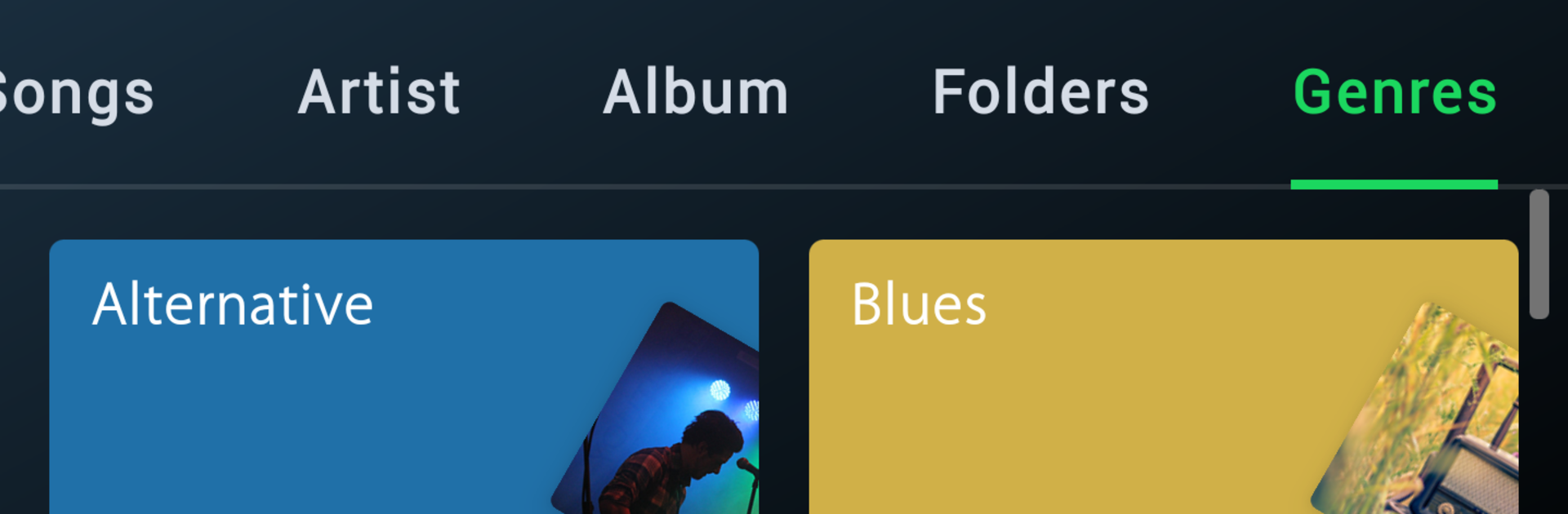
Music Player - Hash Player
在電腦上使用BlueStacks –受到5億以上的遊戲玩家所信任的Android遊戲平台。
Run Music Player - Hash Player on PC or Mac
Why limit yourself to your small screen on the phone? Run Music Player – Hash Player, an app by Music Player App., best experienced on your PC or Mac with BlueStacks, the world’s #1 Android emulator.
About the App
Looking for a smooth, fuss-free way to enjoy your favorite tunes? Music Player – Hash Player has your back. Whether you’re lining up songs for a workout, getting lost in an audiobook, or just need a smarter way to manage your playlists, this Music & Audio app makes listening feel pretty effortless. Tweak, browse, or control your music however you like—it’s your music, your way.
App Features
-
Voice Assistant Built Right In
Hands tied up or just feeling lazy? Simply tell the app what you want—skip tracks, change the playlist, or play something new, all with your voice. -
Organize Your Playlists
Craft your own playlists from scratch or sort your music by albums, artists, folders, or even genres. It’s super simple to find exactly what you’re in the mood for. -
Lyrics on Display
If you love to sing along (no shame!), see lyrics right as your songs play. Instant access—no extra searching. -
Custom Ringtone Maker
Snip and trim your favorite parts of any song to set as your ringtone. Because who doesn’t love a personal touch when the phone rings? -
Easy Music Sharing (No Wi-Fi Needed)
Share your latest finds or playlist gems with friends nearby—all without needing an internet connection. -
Edit Track Info
Got mislabeled tracks? Clean up your library by editing tags like the artist name or album title in just a few taps. -
Pick Your Language
Choose the language you’re comfortable with for a more personal experience throughout the app. -
Audiobook-Friendly Features
Not just for music! Curate and manage your audiobooks for easy listening, all from the same player. -
Widget & Lock Screen Controls
Change tracks or pause without even unlocking your device—widgets and lock screen options keep music controls right where you want them.
P.S. If you’re running Music Player – Hash Player through BlueStacks, all these features feel just as smooth and handy.
BlueStacks brings your apps to life on a bigger screen—seamless and straightforward.
在電腦上遊玩Music Player - Hash Player . 輕易上手.
-
在您的電腦上下載並安裝BlueStacks
-
完成Google登入後即可訪問Play商店,或等你需要訪問Play商店十再登入
-
在右上角的搜索欄中尋找 Music Player - Hash Player
-
點擊以從搜索結果中安裝 Music Player - Hash Player
-
完成Google登入(如果您跳過了步驟2),以安裝 Music Player - Hash Player
-
在首頁畫面中點擊 Music Player - Hash Player 圖標來啟動遊戲
