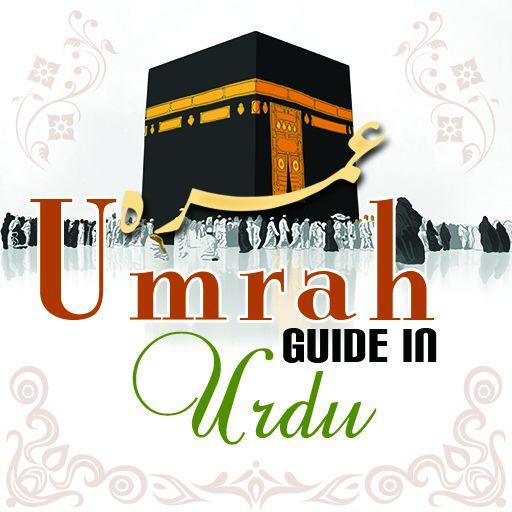Hajj and Umrah
Spiele auf dem PC mit BlueStacks - der Android-Gaming-Plattform, der über 500 Millionen Spieler vertrauen.
Seite geändert am: 3. August 2019
Play Hajj and Umrah on PC
• Comprehensive step by step guide of performing Hajj & Umrah.
• Necessary 3D, Sign Language and Explanation of Hajj (Ahkam-e-Hajj) Videos are part of this Application.
• Duas and particular places, where Dua is not rejected are mentioned.
• It is always advisable to check “Things to do List” before travelling to Makkah. This feature will help you in making Hajj journey comfortable.
• 16 Madani Pearls are the beauty of this Application.
• Get accurate Prayer Timings & Qibla Direction of any place in the world especially Haramain Sharif i.e. Makkah, Madina & Jeddah through this Mobile App.
• With this feature user can specify locations for Holy Places, Hotel and Restaurant nearby his current location.
• Weather feature will keep pilgrims updated regarding weather conditions. It is exceptionally easy to use. Just by one Click, user can easily know about the weather conditions of Makkah, Madina and Jeddah.
• Using the feature of Currency Converter, user can convert Saudi Riyal into different currencies and vice versa.
It is a user-friendly Mobile App with an eye-catching interface. Use it and persuade others to make the most of it. Your valuable comments and suggestions at support@dawateislami.net will be highly appreciated.
Spiele Hajj and Umrah auf dem PC. Der Einstieg ist einfach.
-
Lade BlueStacks herunter und installiere es auf deinem PC
-
Schließe die Google-Anmeldung ab, um auf den Play Store zuzugreifen, oder mache es später
-
Suche in der Suchleiste oben rechts nach Hajj and Umrah
-
Klicke hier, um Hajj and Umrah aus den Suchergebnissen zu installieren
-
Schließe die Google-Anmeldung ab (wenn du Schritt 2 übersprungen hast), um Hajj and Umrah zu installieren.
-
Klicke auf dem Startbildschirm auf das Hajj and Umrah Symbol, um mit dem Spielen zu beginnen