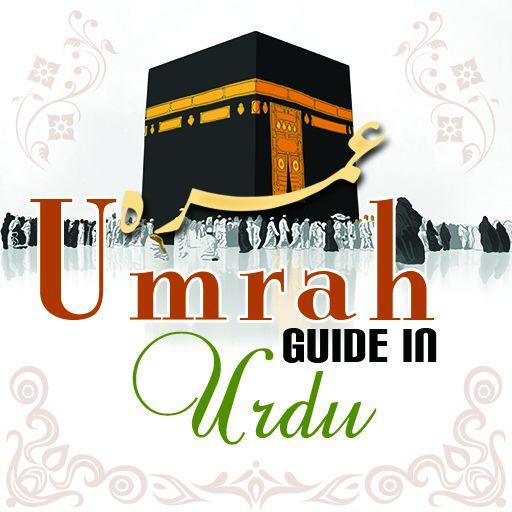Hajj and Umrah
Graj na PC z BlueStacks – Platforma gamingowa Android, która uzyskała zaufanie ponad 500 milionów graczy!
Strona zmodyfikowana w dniu: 3 sierpnia 2019
Play Hajj and Umrah on PC
• Comprehensive step by step guide of performing Hajj & Umrah.
• Necessary 3D, Sign Language and Explanation of Hajj (Ahkam-e-Hajj) Videos are part of this Application.
• Duas and particular places, where Dua is not rejected are mentioned.
• It is always advisable to check “Things to do List” before travelling to Makkah. This feature will help you in making Hajj journey comfortable.
• 16 Madani Pearls are the beauty of this Application.
• Get accurate Prayer Timings & Qibla Direction of any place in the world especially Haramain Sharif i.e. Makkah, Madina & Jeddah through this Mobile App.
• With this feature user can specify locations for Holy Places, Hotel and Restaurant nearby his current location.
• Weather feature will keep pilgrims updated regarding weather conditions. It is exceptionally easy to use. Just by one Click, user can easily know about the weather conditions of Makkah, Madina and Jeddah.
• Using the feature of Currency Converter, user can convert Saudi Riyal into different currencies and vice versa.
It is a user-friendly Mobile App with an eye-catching interface. Use it and persuade others to make the most of it. Your valuable comments and suggestions at support@dawateislami.net will be highly appreciated.
Zagraj w Hajj and Umrah na PC. To takie proste.
-
Pobierz i zainstaluj BlueStacks na PC
-
Zakończ pomyślnie ustawienie Google, aby otrzymać dostęp do sklepu Play, albo zrób to później.
-
Wyszukaj Hajj and Umrah w pasku wyszukiwania w prawym górnym rogu.
-
Kliknij, aby zainstalować Hajj and Umrah z wyników wyszukiwania
-
Ukończ pomyślnie rejestrację Google (jeśli krok 2 został pominięty) aby zainstalować Hajj and Umrah
-
Klinij w ikonę Hajj and Umrah na ekranie startowym, aby zacząć grę