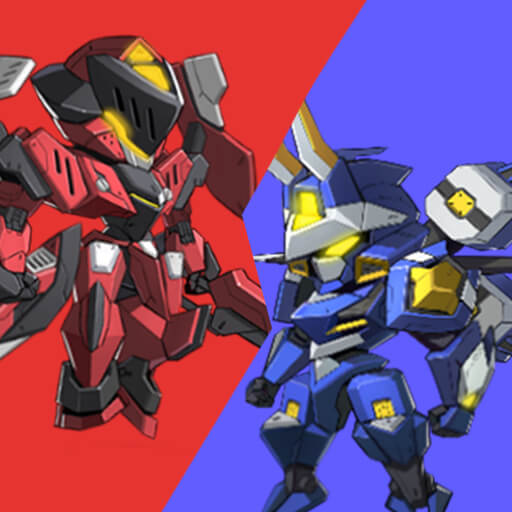Doom Defense
Play on PC with BlueStacks – the Android Gaming Platform, trusted by 500M+ gamers.
Page Modified on: May 27, 2022
Play Doom Defense on PC
The doomsday virus swept the world. Once you are infected with no medicine, there is the last piece of pure land behind you. The surviving humans live in it and try their best to develop vaccines for the virus; and the endless hordes of zombies outside seriously threaten the survival of the survivors. Safety, you build the last line of defense, gather heroes wandering everywhere, and defend the last home of mankind;
Summon powerful heroes to guard your position in the tavern, and place your heroes at each guard point to resist the attack of zombies; each hero has corresponding powerful skills, which can help you better clear the threat of zombies. Flame Hammer and Shura's super abilities can help you stay still in the surging zombie tide. At the same time, you can also upgrade their level to get more powerful fire support.
The talent system also has many magical abilities. The freezing ray can help you make the freezing time longer, and the motionless zombies are the best targets. Cannonballs are the most direct means of attack, and can cause damage in the most direct and rude way, which is unavoidable. What are the magical abilities of "Super Blast" and "Hero Blast" in Super Enhancement?
Guard your home, attack zombies, and strengthen yourself; there are more than three paths for heroes to take.
Play Doom Defense on PC. It’s easy to get started.
-
Download and install BlueStacks on your PC
-
Complete Google sign-in to access the Play Store, or do it later
-
Look for Doom Defense in the search bar at the top right corner
-
Click to install Doom Defense from the search results
-
Complete Google sign-in (if you skipped step 2) to install Doom Defense
-
Click the Doom Defense icon on the home screen to start playing