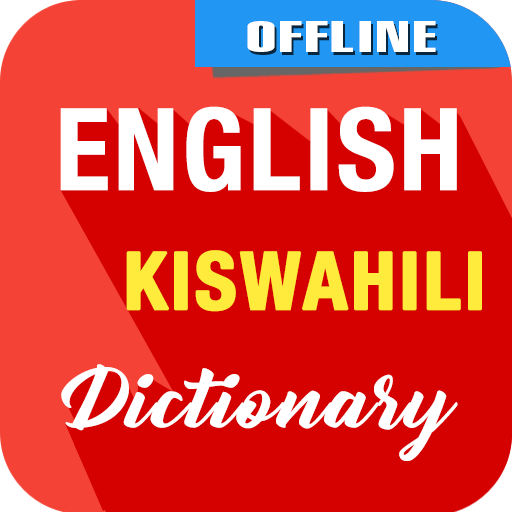Scooper News: Trending News, Videos, Live Football
Play on PC with BlueStacks – the Android Gaming Platform, trusted by 500M+ gamers.
Page Modified on: March 16, 2020
Play Scooper News: Trending News, Videos, Live Football on PC
KEY FEATURES:
Personalized News Feed:
Scooper picks trending and breaking news for you, elaborately. It customizes your favourites according to your choices and interests.
Sports:
Scooper enjoys sporty stuff and will keep you up-to-date on football matches, live commentaries and all leagues as they happen, information about basketball, tennis, hockey and all other sporting activities around the world. You can expect exciting sports news and match predictions from Scooper.
Videos, Entertainment and More:
You've found the right place! Scooper scouts for rich videos and GIF contents from great sources as well as YouTube channels.
Offline Reading:
No enough data left for the month? Scooper knows. Offline reading is available to allow you access all of Scooper's contents without data consumption. When you run out, Scooper will quickly prompt you to read offline until your data gets back.
Professional Generated Content (PGC):
Scooper's contents are created and sourced directly from authoritative local content providers and news agencies. On Scooper, you will certainly find authentic stories, well written articles and breaking news.
Low Storage:
Scooper uses only a small storage space on your mobile device. For each update, you are not at risk of overloading your phone storage. It is "being lightweight" that many people find most interesting about Scooper.
Speed of Update:
You will find this handy when looking for news stories and fun videos that you can view/access on the go. Scooper refreshes news in a flash! For each time you click 'home', updates slide in within split seconds.
Novels:
Over one hundred (100) popular novels have been picked for you across categories such as science fiction, romance, mystery, thrillers and short stories. Get started on this journey with Scooper.
Contact Scooper:
Scooper appreciates your feedback.
You may leave comments here or on social media;
Official Website: https://www.scoopernews.com
Facebook: https://www.facebook.com/scooperofficial/
Join thousands of professional content partners on Scooper: https://cp.scoopernews.com
Play Scooper News: Trending News, Videos, Live Football on PC. It’s easy to get started.
-
Download and install BlueStacks on your PC
-
Complete Google sign-in to access the Play Store, or do it later
-
Look for Scooper News: Trending News, Videos, Live Football in the search bar at the top right corner
-
Click to install Scooper News: Trending News, Videos, Live Football from the search results
-
Complete Google sign-in (if you skipped step 2) to install Scooper News: Trending News, Videos, Live Football
-
Click the Scooper News: Trending News, Videos, Live Football icon on the home screen to start playing