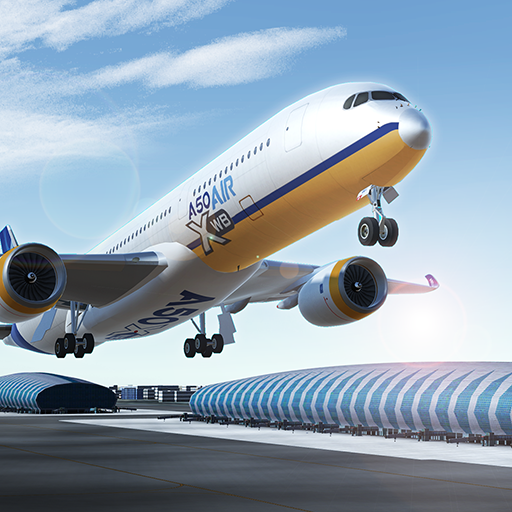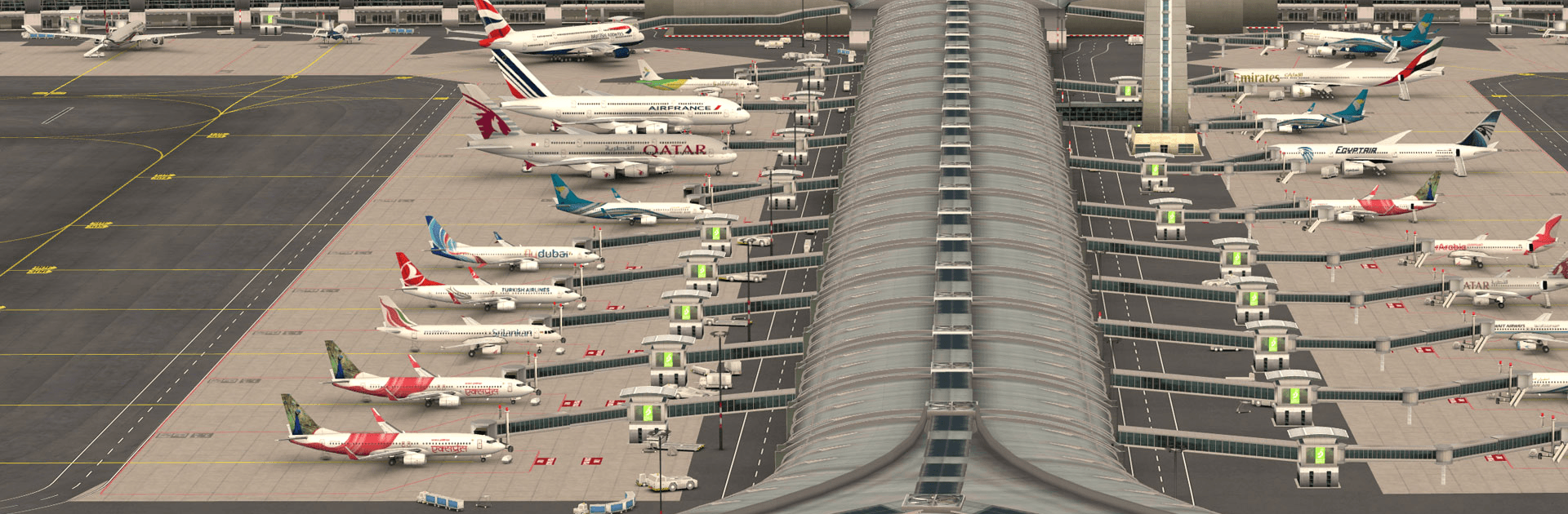

World of Airports
在電腦上使用BlueStacks –受到5億以上的遊戲玩家所信任的Android遊戲平台。
Play World of Airports on PC
World of Airports is a Strategy Game developed by Haug.land. BlueStacks app player is the best platform to play this Android Game on your PC or Mac for an immersive Android experience.
Download World of Airports on PC with BlueStacks and help keep your airport running smoothly and efficiently.
As an air traffic controller, your job is all about keeping flights going and preventing accidents. It’s not an easy task, but with the right mindset and careful planning, you can do it! Take charge of the flight management of one of several international airports, carefully recreated in gorgeous 3D graphics.
Make your airline the world’s best with careful management and clever tactics. Manage air traffic and airport staff to keep everything working like a well-oiled machine. The detailed air traffic simulation system allows you to really get into the nitty-gritty of the details, making for a stunning simulation experience that’s like no other.
Purchase airplanes and customize their appearance. Then watch with pride as they make trips across the world, and even to the airports of other players!
Take in other players’ aircraft as they stop at your airport. Prove you’re a true professional by keeping everything running smoothly and without issue.
Unlock brand-new airports and airplane liveries as you make your way through the game. The bigger the airport, the harder the challenge.
Download World of Airports on PC with BlueStacks and become the ultimate airport manager!
在電腦上遊玩World of Airports . 輕易上手.
-
在您的電腦上下載並安裝BlueStacks
-
完成Google登入後即可訪問Play商店,或等你需要訪問Play商店十再登入
-
在右上角的搜索欄中尋找 World of Airports
-
點擊以從搜索結果中安裝 World of Airports
-
完成Google登入(如果您跳過了步驟2),以安裝 World of Airports
-
在首頁畫面中點擊 World of Airports 圖標來啟動遊戲