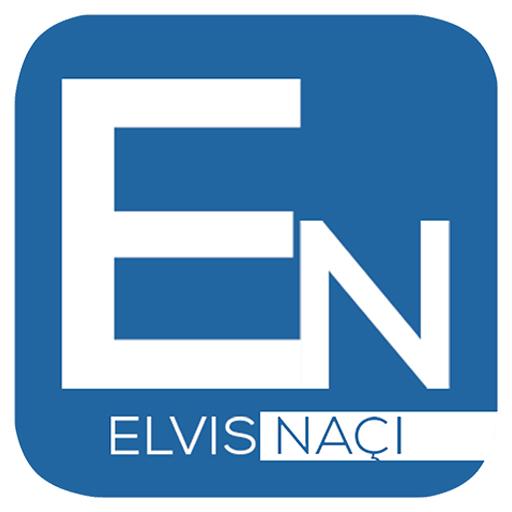このページには広告が含まれます

Ilum Vaktija - Prayer Times v2
ライフスタイル | Ilum-Haus des Wissens
BlueStacksを使ってPCでプレイ - 5憶以上のユーザーが愛用している高機能Androidゲーミングプラットフォーム
Play Ilum Vaktija - Prayer Times v2 on PC
Elegant yet simple design of the application offers you prayer times with all of the major Prayer time calculations, Qibla Compass, and Mosque/Masjid proximity finder.
Along with other useful features like:
• Daily Hadith
• Important Muslim Dates
• Sharable monthly prayer time calendar
• Adjustable Islamic Calendar
• Rijaset calculation method for Bosnia and Herzegovina
Application is available in three languages: English, Bosnian, and German.
Our Facebook page: https://www.facebook.com/ilumhdw1
Along with other useful features like:
• Daily Hadith
• Important Muslim Dates
• Sharable monthly prayer time calendar
• Adjustable Islamic Calendar
• Rijaset calculation method for Bosnia and Herzegovina
Application is available in three languages: English, Bosnian, and German.
Our Facebook page: https://www.facebook.com/ilumhdw1
Ilum Vaktija - Prayer Times v2をPCでプレイ
-
BlueStacksをダウンロードしてPCにインストールします。
-
GoogleにサインインしてGoogle Play ストアにアクセスします。(こちらの操作は後で行っても問題ありません)
-
右上の検索バーにIlum Vaktija - Prayer Times v2を入力して検索します。
-
クリックして検索結果からIlum Vaktija - Prayer Times v2をインストールします。
-
Googleサインインを完了してIlum Vaktija - Prayer Times v2をインストールします。※手順2を飛ばしていた場合
-
ホーム画面にてIlum Vaktija - Prayer Times v2のアイコンをクリックしてアプリを起動します。