
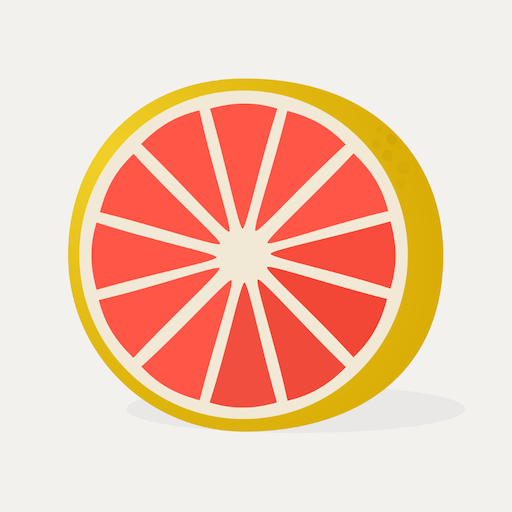
Grapefruit - Journal + Mood Tracker
健康塑身 | Angus Woodman
在電腦上使用BlueStacks –受到5億以上的遊戲玩家所信任的Android遊戲平台。
Play Grapefruit - Journal + Mood Tracker on PC
Grapefruit is an app for managing your mental health. Write your journal, track your habits and emotions, and use the unique rating system to tie everything together. You then get back real data that connects it all so that you can identify patterns and make improvements that stick.
How it works:
1. Write In Your Journal
One of the best things you can do for your mental health is keep a journal. They help you understand your thoughts, reduce stress, and many other benefits. So Grapefruit is centered around that. You'll see instant benefits from just journaling alone, but to get the most out of it, you can go deeper.
2. Track Your Feelings (And Whatever Else)
Say you're struggling with a particular emotion (e.g. depression, or anger) and trying to identify the triggers. Wouldn't it be helpful to read back your journal for just the days when you felt that emotion? That's one way our emotion tracking can help. But what about two emotions? What happened on days when you were sad and angry? You can look at those days as well. Though ... maybe you won't want to.
3. Review Your Data
Do you know how often you have a good day? That’s one of the many things Grapefruit will show you. Why? Because it’s so much easier to weather the storms when you know exactly when the sun is coming. Now, how about days of the week. Or most common emotions. When you rate your days and track a few things, the results can be really impactful.
4. Make It Your Own
There are as many ways to use it as there are people! Add questions that are specific to your own unique experience. Change the emotions/feelings list to reflect how you describe your feelings, or replace it entirely with a list of different cheeses.
It's your journey, we're just here to help!
How it works:
1. Write In Your Journal
One of the best things you can do for your mental health is keep a journal. They help you understand your thoughts, reduce stress, and many other benefits. So Grapefruit is centered around that. You'll see instant benefits from just journaling alone, but to get the most out of it, you can go deeper.
2. Track Your Feelings (And Whatever Else)
Say you're struggling with a particular emotion (e.g. depression, or anger) and trying to identify the triggers. Wouldn't it be helpful to read back your journal for just the days when you felt that emotion? That's one way our emotion tracking can help. But what about two emotions? What happened on days when you were sad and angry? You can look at those days as well. Though ... maybe you won't want to.
3. Review Your Data
Do you know how often you have a good day? That’s one of the many things Grapefruit will show you. Why? Because it’s so much easier to weather the storms when you know exactly when the sun is coming. Now, how about days of the week. Or most common emotions. When you rate your days and track a few things, the results can be really impactful.
4. Make It Your Own
There are as many ways to use it as there are people! Add questions that are specific to your own unique experience. Change the emotions/feelings list to reflect how you describe your feelings, or replace it entirely with a list of different cheeses.
It's your journey, we're just here to help!
在電腦上遊玩Grapefruit - Journal + Mood Tracker . 輕易上手.
-
在您的電腦上下載並安裝BlueStacks
-
完成Google登入後即可訪問Play商店,或等你需要訪問Play商店十再登入
-
在右上角的搜索欄中尋找 Grapefruit - Journal + Mood Tracker
-
點擊以從搜索結果中安裝 Grapefruit - Journal + Mood Tracker
-
完成Google登入(如果您跳過了步驟2),以安裝 Grapefruit - Journal + Mood Tracker
-
在首頁畫面中點擊 Grapefruit - Journal + Mood Tracker 圖標來啟動遊戲



