
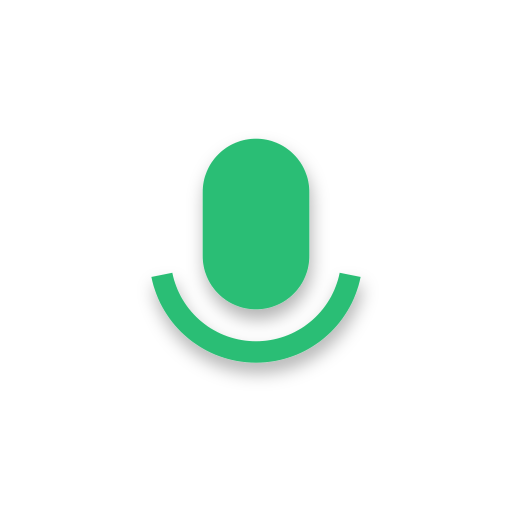
Voice Recorder - Audio Recorder
Spiele auf dem PC mit BlueStacks - der Android-Gaming-Plattform, der über 500 Millionen Spieler vertrauen.
Seite geändert am: 6. Februar 2020
Play Voice Recorder - Audio Recorder on PC
Voice Recorder is a high quality audio recorder. Please enjoy it!
Main feature of Voice Recorder:
🍓 Free & no ads.
🍓 Support for quick recording on the notification bar.
🍓 Encoding with adjustable sample rate (8-48 kHz).
🍓 Display the remaining space of the internal storage or SD card.
🍓 Easily manage recordings: play, pause, delete, rename, share...
🍓 Record your meetings, personal notes, presentations, lectures, songs.
🍓 Support more than 40 languages.
🍓 Support multiple recording formats: MP3, FLAC, M4A, WAV, OGG, OPUS.
🍓 Easily share files via Gmail, YouTube, Instagram, Twitter, IGTV, Facebook.
🍓 Store files in internal memory or SD card.
🍓 Pause recording during a call.
🍓 Noiseless recorder, recorder noise reduction.
🍓 Microphone tool adjusts sensitivity.
🍓 Audio Recorder, high quality recording.
🍓 The highest quality recorder, quality recorder.
🍓 Save/Pause/Resume/Cancel Record Process Control.
🍓 Record in the background (even if the display is off).
🍓 Support for playing recordings in the app .
🍓 Many new features will be updated in the future.
🍓 Call recorder is not supported.
Note:
To experience all features of Voice Recorder, please agree the permissions as follows:
android.permission.WRITE_EXTERNAL_STORAGE
android.permission.RECORD_AUDIO
android.permission.READ_PHONE_STATE(The switch is in the settings, depending on whether you turn it on or not.)
Voice Recorder aims to be the best audio record app, if you like it, please give us ⭐️⭐️⭐️⭐️⭐️.
Spiele Voice Recorder - Audio Recorder auf dem PC. Der Einstieg ist einfach.
-
Lade BlueStacks herunter und installiere es auf deinem PC
-
Schließe die Google-Anmeldung ab, um auf den Play Store zuzugreifen, oder mache es später
-
Suche in der Suchleiste oben rechts nach Voice Recorder - Audio Recorder
-
Klicke hier, um Voice Recorder - Audio Recorder aus den Suchergebnissen zu installieren
-
Schließe die Google-Anmeldung ab (wenn du Schritt 2 übersprungen hast), um Voice Recorder - Audio Recorder zu installieren.
-
Klicke auf dem Startbildschirm auf das Voice Recorder - Audio Recorder Symbol, um mit dem Spielen zu beginnen



