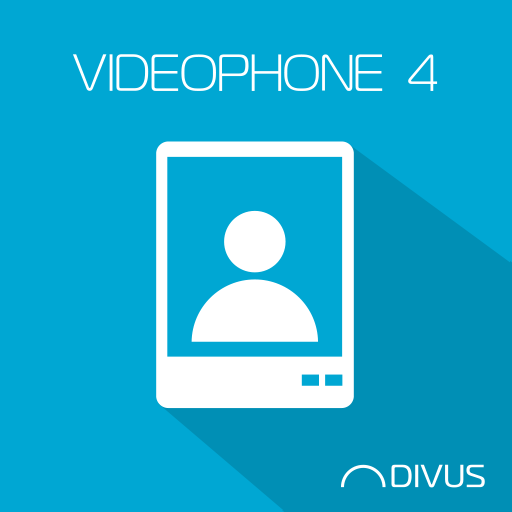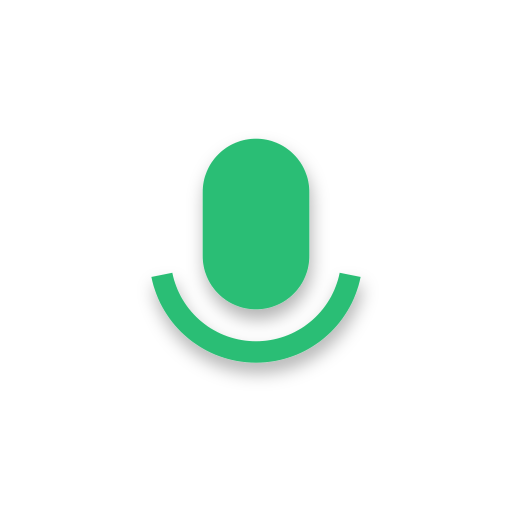
Voice Recorder - Audio Recorder
Graj na PC z BlueStacks – Platforma gamingowa Android, która uzyskała zaufanie ponad 500 milionów graczy!
Strona zmodyfikowana w dniu: 6 lutego 2020
Play Voice Recorder - Audio Recorder on PC
Voice Recorder is a high quality audio recorder. Please enjoy it!
Main feature of Voice Recorder:
🍓 Free & no ads.
🍓 Support for quick recording on the notification bar.
🍓 Encoding with adjustable sample rate (8-48 kHz).
🍓 Display the remaining space of the internal storage or SD card.
🍓 Easily manage recordings: play, pause, delete, rename, share...
🍓 Record your meetings, personal notes, presentations, lectures, songs.
🍓 Support more than 40 languages.
🍓 Support multiple recording formats: MP3, FLAC, M4A, WAV, OGG, OPUS.
🍓 Easily share files via Gmail, YouTube, Instagram, Twitter, IGTV, Facebook.
🍓 Store files in internal memory or SD card.
🍓 Pause recording during a call.
🍓 Noiseless recorder, recorder noise reduction.
🍓 Microphone tool adjusts sensitivity.
🍓 Audio Recorder, high quality recording.
🍓 The highest quality recorder, quality recorder.
🍓 Save/Pause/Resume/Cancel Record Process Control.
🍓 Record in the background (even if the display is off).
🍓 Support for playing recordings in the app .
🍓 Many new features will be updated in the future.
🍓 Call recorder is not supported.
Note:
To experience all features of Voice Recorder, please agree the permissions as follows:
android.permission.WRITE_EXTERNAL_STORAGE
android.permission.RECORD_AUDIO
android.permission.READ_PHONE_STATE(The switch is in the settings, depending on whether you turn it on or not.)
Voice Recorder aims to be the best audio record app, if you like it, please give us ⭐️⭐️⭐️⭐️⭐️.
Zagraj w Voice Recorder - Audio Recorder na PC. To takie proste.
-
Pobierz i zainstaluj BlueStacks na PC
-
Zakończ pomyślnie ustawienie Google, aby otrzymać dostęp do sklepu Play, albo zrób to później.
-
Wyszukaj Voice Recorder - Audio Recorder w pasku wyszukiwania w prawym górnym rogu.
-
Kliknij, aby zainstalować Voice Recorder - Audio Recorder z wyników wyszukiwania
-
Ukończ pomyślnie rejestrację Google (jeśli krok 2 został pominięty) aby zainstalować Voice Recorder - Audio Recorder
-
Klinij w ikonę Voice Recorder - Audio Recorder na ekranie startowym, aby zacząć grę