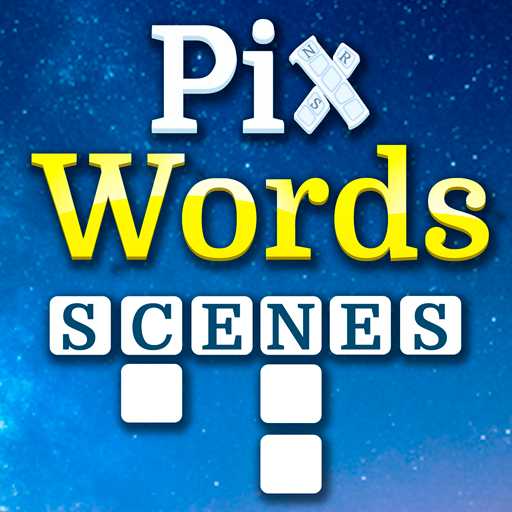ألعاب كلمة
العب على الكمبيوتر الشخصي مع BlueStacks - نظام أندرويد للألعاب ، موثوق به من قبل أكثر من 500 مليون لاعب.
تم تعديل الصفحة في: 9 يناير 2020
Play Word Games on PC
The word lists, clues and answers are in English, or you can play in 26 other languages.
The following word games are currently included in the app:
1) Word Search
2) Word Fit
3) Codeword
4) Pic Quiz
5) GB-style Crossword
6) Arrow Crossword
Other features include:
• Each new game is created by the app automatically
• Very configurable game generator. You decide the grid size, difficulty and many other things
• It is suitable for all screen sizes
• Each game has several hints to help for find the right answers
• You can play in portrait or landscape formats
You can play our word games in the following languages: English, French, German, Spanish, Portuguese, Italian, Dutch, Swedish, Danish, Norwegian, Finnish, Polish, Hungarian, Czech, Russian, Arabic, Bulgarian, Croatian, Greek, Indonesian, Romanian, Serbian, Serbo-Croatian, Slovak, Slovene, Turkish, Ukrainian
العب ألعاب كلمة على جهاز الكمبيوتر. من السهل البدء.
-
قم بتنزيل BlueStacks وتثبيته على جهاز الكمبيوتر الخاص بك
-
أكمل تسجيل الدخول إلى Google للوصول إلى متجر Play ، أو قم بذلك لاحقًا
-
ابحث عن ألعاب كلمة في شريط البحث أعلى الزاوية اليمنى
-
انقر لتثبيت ألعاب كلمة من نتائج البحث
-
أكمل تسجيل الدخول إلى Google (إذا تخطيت الخطوة 2) لتثبيت ألعاب كلمة
-
انقر على أيقونة ألعاب كلمة على الشاشة الرئيسية لبدء اللعب