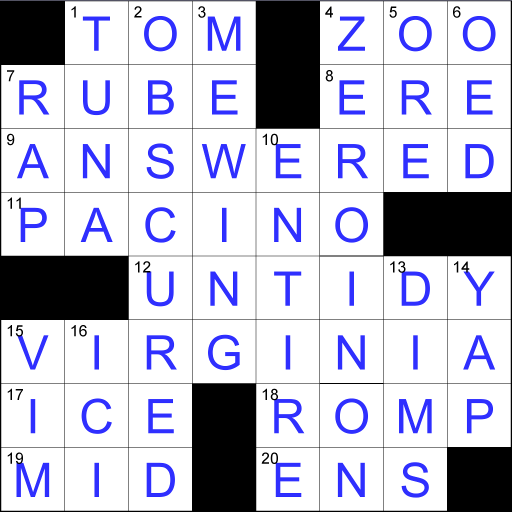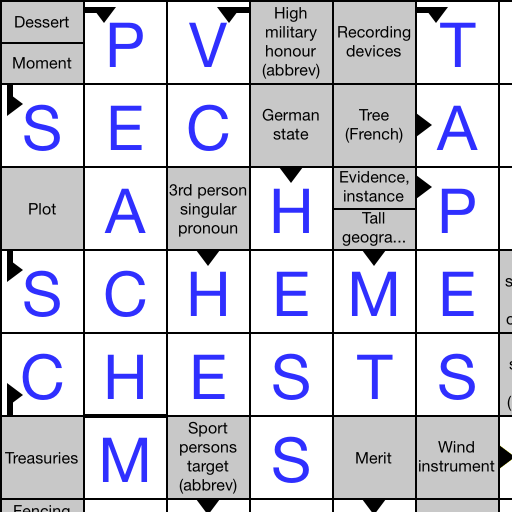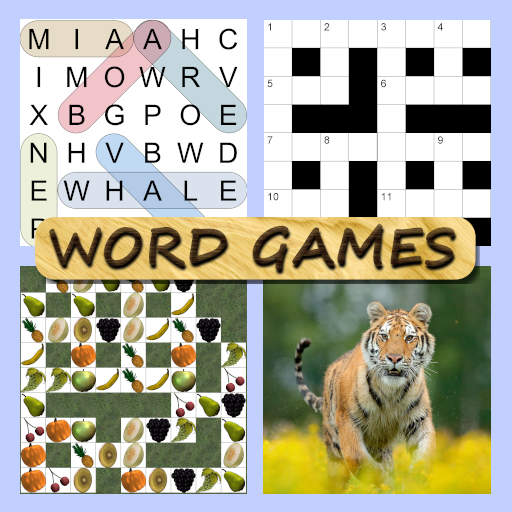
Word Games
Chơi trên PC với BlueStacks - Nền tảng chơi game Android, được hơn 500 triệu game thủ tin tưởng.
Trang đã được sửa đổi vào: Feb 8, 2025
Play Word Games on PC
1) Word Connect
2) Word Search
3) Picture Quiz
4) GB-Style Crossword
5) Us-Style Crossword
6) Arrow Crossword
7) Barred Crossword
8) Word Fit
9) Codeword
10) Word Jigsaw
11) Number Fit
Welcome to the ultimate word game experience! Our app is packed with exciting challenges and endless entertainment, designed for players of all ages and skill levels. With 11 different game types, support for 36 languages, and a host of customizable features, there's something for everyone. Here's why you'll love our app:
11 Games to Test Your Skills
Word Connect: A fan-favourite game where you connect letters to form words. Challenge yourself with thousands of puzzles across six unique modes, including traditional circle-and-list gameplay and innovative modes like blocks, grids, and "find all possible words."
Word Search: The classic word-hunting game, now better than ever. Choose your difficulty and grid size, ranging from beginner-friendly 5x5 grids to complex 20x20 grids that will put your skills to the test.
Picture Quiz: Think fast and guess the word hidden behind the picture! Images reveal slowly, adding suspense to the challenge. You’ll encounter animals, logos, food, maps, historical artifacts, and much more.
British-style Crosswords: Traditional black-and-white grids with limited crossovers.
US-Style Crosswords: Grids where every square is a crossover square, making it easier yet packed with words to uncover.
Arrow Crosswords: Easier to play with embedded clues and shorter answers.
Barred Crosswords: Compact grids with no black squares; answers are separated by lines for a more challenging experience.
Word Fit: Fit a list of words into a crossword-style grid. Adjust the difficulty to suit your mood, from relaxing to brain-busting.
Codewords: Crack the code by decoding a grid where each number represents a letter. Deduce the correct letter-to-number mapping to reveal the hidden words.
Word Jigsaw: Piece together a valid crossword from scattered fragments. With adjustable difficulty levels, this game ranges from simple fun to a serious mental workout.
Number Fit: Like Word Fit, but with numbers! Fill grids with sequences of numbers or themed symbols like fruits or pets. It’s a fresh twist that’s as challenging as it is fun.
Features to Enhance Your Experience:
Play in Your Language: Enjoy all games in English or choose from 35 other languages, including French, Spanish, German, Russian, Portuguese, and many more.
League Tables: Compete against other players in exciting league tables. Climb through the ranks to reach the coveted diamond league!
Customizable Profiles: Personalize your experience by setting your name, choosing an avatar, and more.
Offline Play: No internet? No problem! All games can be played offline, so you can enjoy them anytime, anywhere.
Automatic Game Generation: Every puzzle is created automatically, ensuring you always have fresh challenges to tackle.
Highly Configurable: Tailor each game to your liking. Adjust grid sizes, difficulty levels, and other settings to match your preferences.
Hints and Helps: Stuck on a tricky puzzle? Use hints to nudge you in the right direction.
Portrait or Landscape: Play the way you want with support for both portrait and landscape orientations.
Colorful Backgrounds: Choose from a variety of vibrant themes to make your games even more enjoyable.
Why Choose Our App?
Our app combines the thrill of competition, the joy of learning, and the satisfaction of solving puzzles. Whether you’re a casual player looking for fun or a seasoned wordsmith seeking a challenge, you’ll find endless enjoyment here.
Download now and join a global community of puzzle enthusiasts. Your next great challenge is just a tap away!
Chơi Word Games trên PC. Rất dễ để bắt đầu
-
Tải và cài đặt BlueStacks trên máy của bạn
-
Hoàn tất đăng nhập vào Google để đến PlayStore, hoặc thực hiện sau
-
Tìm Word Games trên thanh tìm kiếm ở góc phải màn hình
-
Nhấn vào để cài đặt Word Games trong danh sách kết quả tìm kiếm
-
Hoàn tất đăng nhập Google (nếu bạn chưa làm bước 2) để cài đặt Word Games
-
Nhấn vào icon Word Games tại màn hình chính để bắt đầu chơi