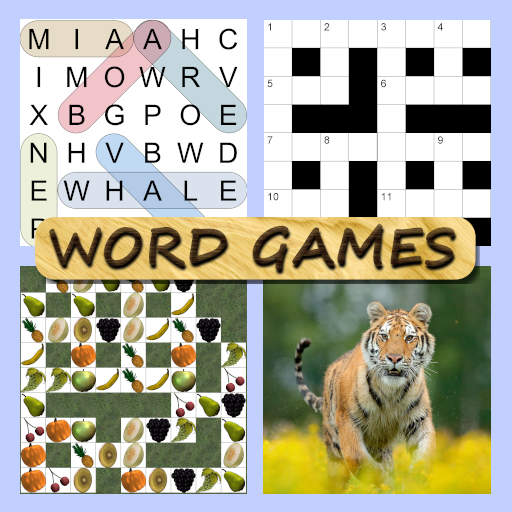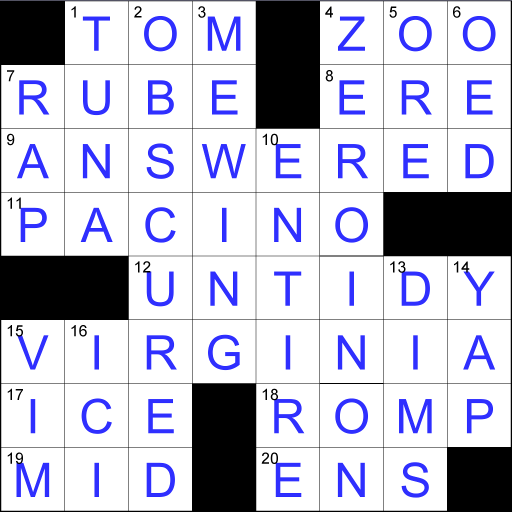このページには広告が含まれます
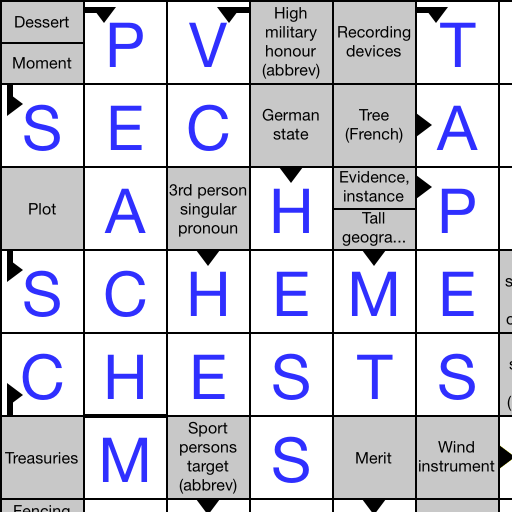
Arrow Crossword
言葉 | Havos Word Games
BlueStacksを使ってPCでプレイ - 5憶以上のユーザーが愛用している高機能Androidゲーミングプラットフォーム
Play Arrow Crossword on PC
Arrow crosswords are similar to traditional crosswords, but the clues are integrated into the grid.
Advantages of arrow crosswords are:
• Clue is next to the answer word, therefore no seperate clue list required
• Larger number of cross-overs for the words
• The most popular type of crossword in many countries
Other features include:
• Each new game is created by the app automatically. Therefore you can play an unlimited number of crosswords!!
• Very configurable game generator. You decide the grid size, difficulty and many other things
• Many 1000's of clues
• You can choose from three different types of crossword grid: British, Barred and Arrow
• Generate crosswords tailored to your interests, ability, nationality and device size
• You can zoom in & out of the grid, and move around. Play with large grids on small screens!
• Ability to save games and reload games. Play many games at once, just like a crossword book!
• Many aids to help you complete the crossword
• Play crosswords in these languages: English, French, German, Spanish, Portuguese, Italian, Dutch, Swedish, Danish, Norwegian, Finnish, Polish, Hungarian, Czech, Russian
Also known as Arrowords, and as Scandinavian crosswords.
Advantages of arrow crosswords are:
• Clue is next to the answer word, therefore no seperate clue list required
• Larger number of cross-overs for the words
• The most popular type of crossword in many countries
Other features include:
• Each new game is created by the app automatically. Therefore you can play an unlimited number of crosswords!!
• Very configurable game generator. You decide the grid size, difficulty and many other things
• Many 1000's of clues
• You can choose from three different types of crossword grid: British, Barred and Arrow
• Generate crosswords tailored to your interests, ability, nationality and device size
• You can zoom in & out of the grid, and move around. Play with large grids on small screens!
• Ability to save games and reload games. Play many games at once, just like a crossword book!
• Many aids to help you complete the crossword
• Play crosswords in these languages: English, French, German, Spanish, Portuguese, Italian, Dutch, Swedish, Danish, Norwegian, Finnish, Polish, Hungarian, Czech, Russian
Also known as Arrowords, and as Scandinavian crosswords.
Arrow CrosswordをPCでプレイ
-
BlueStacksをダウンロードしてPCにインストールします。
-
GoogleにサインインしてGoogle Play ストアにアクセスします。(こちらの操作は後で行っても問題ありません)
-
右上の検索バーにArrow Crosswordを入力して検索します。
-
クリックして検索結果からArrow Crosswordをインストールします。
-
Googleサインインを完了してArrow Crosswordをインストールします。※手順2を飛ばしていた場合
-
ホーム画面にてArrow Crosswordのアイコンをクリックしてアプリを起動します。