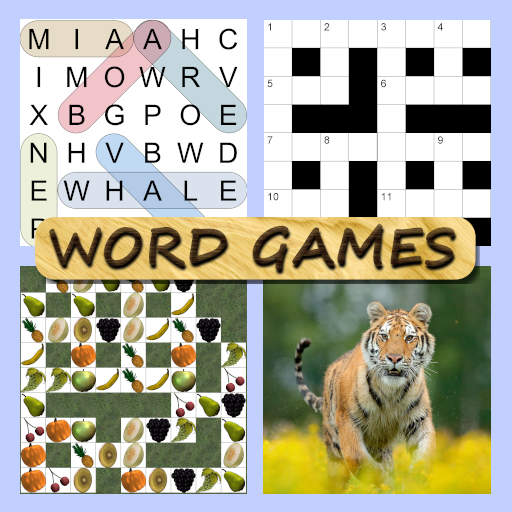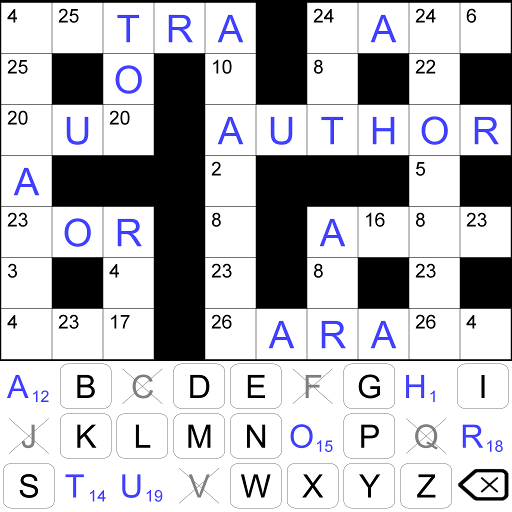Krzyżówka Panoramiczna
Graj na PC z BlueStacks – Platforma gamingowa Android, która uzyskała zaufanie ponad 500 milionów graczy!
Strona zmodyfikowana w dniu: Jan 21, 2024
Play Arrow Crossword on PC
Advantages of arrow crosswords are:
• Clue is next to the answer word, therefore no seperate clue list required
• Larger number of cross-overs for the words
• The most popular type of crossword in many countries
Other features include:
• Each new game is created by the app automatically. Therefore you can play an unlimited number of crosswords!!
• Very configurable game generator. You decide the grid size, difficulty and many other things
• Many 1000's of clues
• You can choose from three different types of crossword grid: British, Barred and Arrow
• Generate crosswords tailored to your interests, ability, nationality and device size
• You can zoom in & out of the grid, and move around. Play with large grids on small screens!
• Ability to save games and reload games. Play many games at once, just like a crossword book!
• Many aids to help you complete the crossword
• Play crosswords in these languages: English, French, German, Spanish, Portuguese, Italian, Dutch, Swedish, Danish, Norwegian, Finnish, Polish, Hungarian, Czech, Russian
Also known as Arrowords, and as Scandinavian crosswords.
Zagraj w Krzyżówka Panoramiczna na PC. To takie proste.
-
Pobierz i zainstaluj BlueStacks na PC
-
Zakończ pomyślnie ustawienie Google, aby otrzymać dostęp do sklepu Play, albo zrób to później.
-
Wyszukaj Krzyżówka Panoramiczna w pasku wyszukiwania w prawym górnym rogu.
-
Kliknij, aby zainstalować Krzyżówka Panoramiczna z wyników wyszukiwania
-
Ukończ pomyślnie rejestrację Google (jeśli krok 2 został pominięty) aby zainstalować Krzyżówka Panoramiczna
-
Klinij w ikonę Krzyżówka Panoramiczna na ekranie startowym, aby zacząć grę