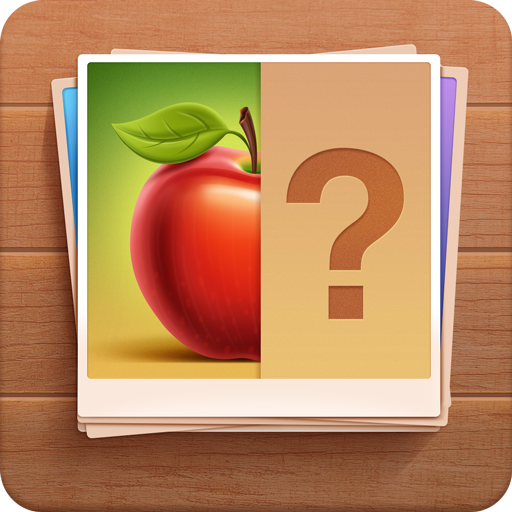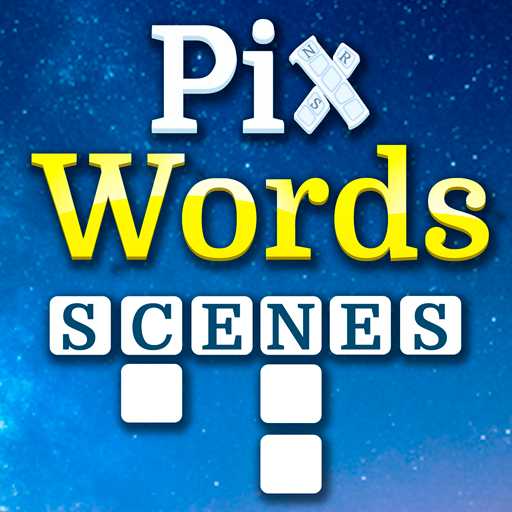تخمين الصورة
العب على الكمبيوتر الشخصي مع BlueStacks - نظام أندرويد للألعاب ، موثوق به من قبل أكثر من 500 مليون لاعب.
تم تعديل الصفحة في: 1 أكتوبر 2019
Play Pic Quiz on PC
The answers are in English, or you can play in 30 other languages.
There are many different packs, and they cover a wide range of subjects and interests, with 100's of photos, maps and images. Each pack starts easy, but becomes more difficult.
The picture is initially concealed, you can slowly reveal the image to find the word. Reveal less = earn more.
The names of the packs include: Animals, Kitchen, World Countries, Anatomy, Sport, Medieval History, Fashion, Garden, Dog Breeds, Mammals, Farm, Fruit, Vegetables, Pets, Birds, Famous Landmarks, Musical Instruments, Desserts, Plants & Flowers, Buildings, Professions, Beach and many more
The game is suitable for all family members, and it improves spelling skills
Other features include:
• It is suitable for all screen sizes
• 8 different methods of concealment
• 5 different kinds of hints
• A bonus is awarded when you finish a pack
• You can play in portrait or landscape formats
• An intelligent start screen makes it easy to find the pack you want
• You type in the answer with an easy-to-use keyboard
Topics covered by the packs: entertainment, fashion, food, geography, history, art, science, sport, household, leisure, literature, military, music, nature, transport
You can sort the packs by the topics that interest you.
العب تخمين الصورة على جهاز الكمبيوتر. من السهل البدء.
-
قم بتنزيل BlueStacks وتثبيته على جهاز الكمبيوتر الخاص بك
-
أكمل تسجيل الدخول إلى Google للوصول إلى متجر Play ، أو قم بذلك لاحقًا
-
ابحث عن تخمين الصورة في شريط البحث أعلى الزاوية اليمنى
-
انقر لتثبيت تخمين الصورة من نتائج البحث
-
أكمل تسجيل الدخول إلى Google (إذا تخطيت الخطوة 2) لتثبيت تخمين الصورة
-
انقر على أيقونة تخمين الصورة على الشاشة الرئيسية لبدء اللعب