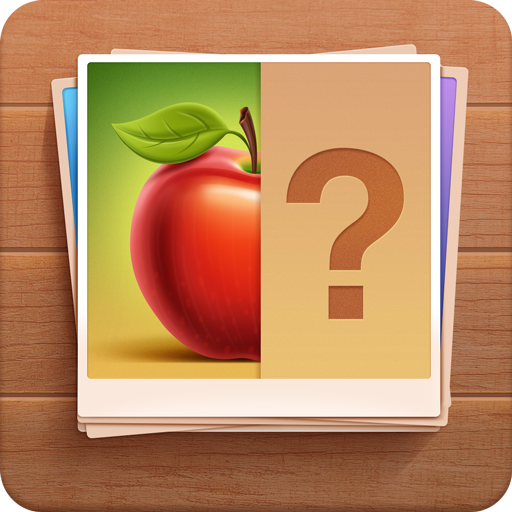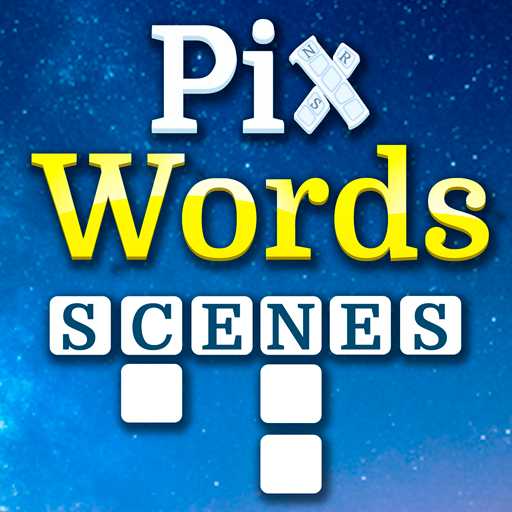このページには広告が含まれます

Pic Quiz
Trivia | Havos Ltd
BlueStacksを使ってPCでプレイ - 5憶以上のユーザーが愛用している高機能Androidゲーミングプラットフォーム
Play Pic Quiz on PC
Guess the word from the image.
The answers are in English, or you can play in 30 other languages.
There are many different packs, and they cover a wide range of subjects and interests, with 100's of photos, maps and images. Each pack starts easy, but becomes more difficult.
The picture is initially concealed, you can slowly reveal the image to find the word. Reveal less = earn more.
The names of the packs include: Animals, Kitchen, World Countries, Anatomy, Sport, Medieval History, Fashion, Garden, Dog Breeds, Mammals, Farm, Fruit, Vegetables, Pets, Birds, Famous Landmarks, Musical Instruments, Desserts, Plants & Flowers, Buildings, Professions, Beach and many more
The game is suitable for all family members, and it improves spelling skills
Other features include:
• It is suitable for all screen sizes
• 8 different methods of concealment
• 5 different kinds of hints
• A bonus is awarded when you finish a pack
• You can play in portrait or landscape formats
• An intelligent start screen makes it easy to find the pack you want
• You type in the answer with an easy-to-use keyboard
Topics covered by the packs: entertainment, fashion, food, geography, history, art, science, sport, household, leisure, literature, military, music, nature, transport
You can sort the packs by the topics that interest you.
The answers are in English, or you can play in 30 other languages.
There are many different packs, and they cover a wide range of subjects and interests, with 100's of photos, maps and images. Each pack starts easy, but becomes more difficult.
The picture is initially concealed, you can slowly reveal the image to find the word. Reveal less = earn more.
The names of the packs include: Animals, Kitchen, World Countries, Anatomy, Sport, Medieval History, Fashion, Garden, Dog Breeds, Mammals, Farm, Fruit, Vegetables, Pets, Birds, Famous Landmarks, Musical Instruments, Desserts, Plants & Flowers, Buildings, Professions, Beach and many more
The game is suitable for all family members, and it improves spelling skills
Other features include:
• It is suitable for all screen sizes
• 8 different methods of concealment
• 5 different kinds of hints
• A bonus is awarded when you finish a pack
• You can play in portrait or landscape formats
• An intelligent start screen makes it easy to find the pack you want
• You type in the answer with an easy-to-use keyboard
Topics covered by the packs: entertainment, fashion, food, geography, history, art, science, sport, household, leisure, literature, military, music, nature, transport
You can sort the packs by the topics that interest you.
Pic QuizをPCでプレイ
-
BlueStacksをダウンロードしてPCにインストールします。
-
GoogleにサインインしてGoogle Play ストアにアクセスします。(こちらの操作は後で行っても問題ありません)
-
右上の検索バーにPic Quizを入力して検索します。
-
クリックして検索結果からPic Quizをインストールします。
-
Googleサインインを完了してPic Quizをインストールします。※手順2を飛ばしていた場合
-
ホーム画面にてPic Quizのアイコンをクリックしてアプリを起動します。