
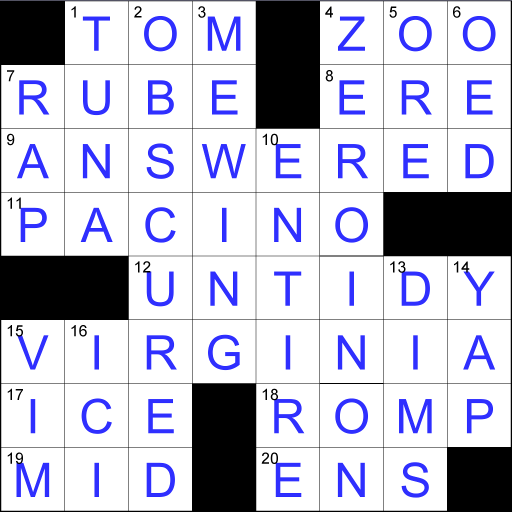
Crossword
العب على الكمبيوتر الشخصي مع BlueStacks - نظام أندرويد للألعاب ، موثوق به من قبل أكثر من 500 مليون لاعب.
تم تعديل الصفحة في: 27 أغسطس 2019
Play Crossword on PC
Note that all the answers and clues use US English spellings, and that the general knowledge clues are tailored for US players.
Features:
• You can zoom in & out of the grid, and move around, making it possible to play larger grids even on smaller screens
• There is a large range of built in grids, from sizes 11x11, 13x13 and 15x15 at different difficulty levels. Most have just 16% black squares, per the standard definition
• In addition a new grid of sizes up to 8x8 can be generated on-the-fly by the app, meaning unlimited games to play
• Many 1000's of clues, both straight and general knowledge
• Choose between US or UK English spellings
• General knowledge questions tailored to your country (currently US, UK, Australia and Canada)
• Ability to save and reload games, so several games can be played at the same time
• Numerous aids in case you get stuck, e.g. validate word/letter, reveal word and even a built-in crossword solver to show potential matches
• Easily flip between different crosswords, just like a crossword puzzle book
• Also includes crosswords in French
العب Crossword على جهاز الكمبيوتر. من السهل البدء.
-
قم بتنزيل BlueStacks وتثبيته على جهاز الكمبيوتر الخاص بك
-
أكمل تسجيل الدخول إلى Google للوصول إلى متجر Play ، أو قم بذلك لاحقًا
-
ابحث عن Crossword في شريط البحث أعلى الزاوية اليمنى
-
انقر لتثبيت Crossword من نتائج البحث
-
أكمل تسجيل الدخول إلى Google (إذا تخطيت الخطوة 2) لتثبيت Crossword
-
انقر على أيقونة Crossword على الشاشة الرئيسية لبدء اللعب



