
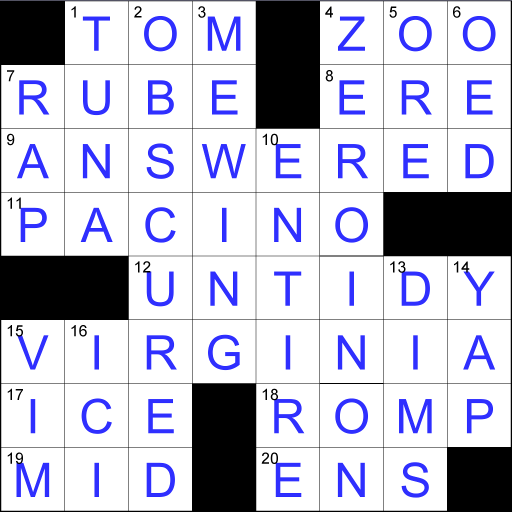
Crossword
Word | Havos Ltd
在電腦上使用BlueStacks –受到5億以上的遊戲玩家所信任的Android遊戲平台。
Play Crossword on PC
Play a large range of crosswords. All use the usual American style grids, such as is used in the NY Times, USA Today and many other newspapers
Note that all the answers and clues use US English spellings, and that the general knowledge clues are tailored for US players.
Features:
• You can zoom in & out of the grid, and move around, making it possible to play larger grids even on smaller screens
• There is a large range of built in grids, from sizes 11x11, 13x13 and 15x15 at different difficulty levels. Most have just 16% black squares, per the standard definition
• In addition a new grid of sizes up to 8x8 can be generated on-the-fly by the app, meaning unlimited games to play
• Many 1000's of clues, both straight and general knowledge
• Choose between US or UK English spellings
• General knowledge questions tailored to your country (currently US, UK, Australia and Canada)
• Ability to save and reload games, so several games can be played at the same time
• Numerous aids in case you get stuck, e.g. validate word/letter, reveal word and even a built-in crossword solver to show potential matches
• Easily flip between different crosswords, just like a crossword puzzle book
• Also includes crosswords in French
Note that all the answers and clues use US English spellings, and that the general knowledge clues are tailored for US players.
Features:
• You can zoom in & out of the grid, and move around, making it possible to play larger grids even on smaller screens
• There is a large range of built in grids, from sizes 11x11, 13x13 and 15x15 at different difficulty levels. Most have just 16% black squares, per the standard definition
• In addition a new grid of sizes up to 8x8 can be generated on-the-fly by the app, meaning unlimited games to play
• Many 1000's of clues, both straight and general knowledge
• Choose between US or UK English spellings
• General knowledge questions tailored to your country (currently US, UK, Australia and Canada)
• Ability to save and reload games, so several games can be played at the same time
• Numerous aids in case you get stuck, e.g. validate word/letter, reveal word and even a built-in crossword solver to show potential matches
• Easily flip between different crosswords, just like a crossword puzzle book
• Also includes crosswords in French
在電腦上遊玩Crossword . 輕易上手.
-
在您的電腦上下載並安裝BlueStacks
-
完成Google登入後即可訪問Play商店,或等你需要訪問Play商店十再登入
-
在右上角的搜索欄中尋找 Crossword
-
點擊以從搜索結果中安裝 Crossword
-
完成Google登入(如果您跳過了步驟2),以安裝 Crossword
-
在首頁畫面中點擊 Crossword 圖標來啟動遊戲



