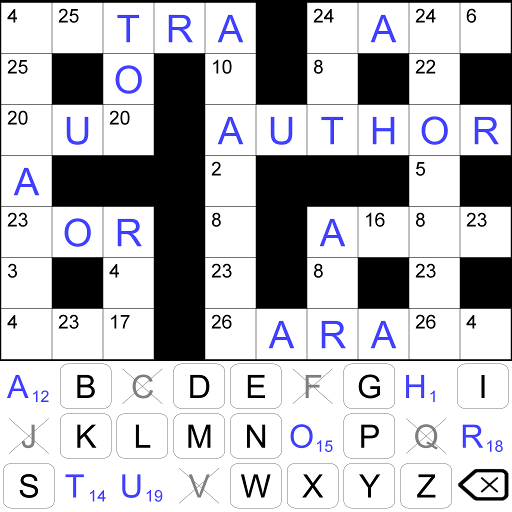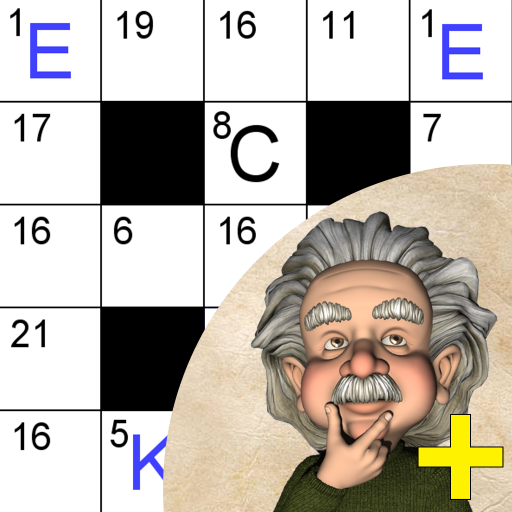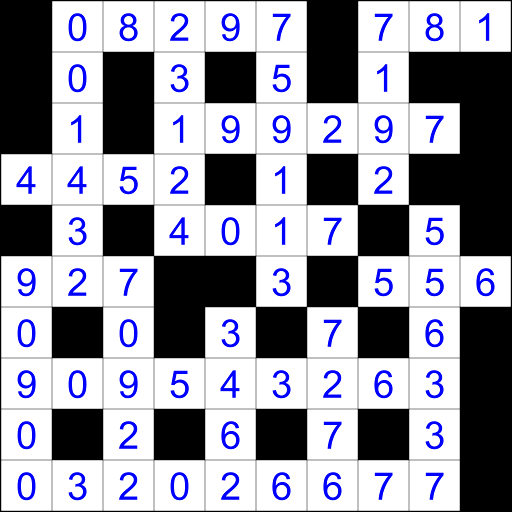
Teka-teki Mengisi
Mainkan di PC dengan BlueStacks – platform Game-Game Android, dipercaya oleh lebih dari 500 juta gamer.
Halaman Dimodifikasi Aktif: 25 Agustus 2019
Play Number Fit Puzzle on PC
• Play an unlimited number of different puzzles!!
• Choose from a selection of different images (digits, safari, pets etc. See the screen shots).
• Two easy ways to fill in the grid, drag-and-drop or "swipe and select".
• Multiple difficulty options. Start with easy puzzles. Then change the settings to play more challenging puzzles.
• Game contains achievements integrated into Google Play's "Game Services".
• Designed for fun games from the smallest mobile phones up to the largest tablets.
You can configure:
1) Grid size
Specify exactly how many columns and rows to use (from 3 to 20). Even non square grids (e.g. 12x15) are possible.
2) Screen layout
Choose how much screen space for the grid and how much for the word list, using our unique movable split bar.
3) Difficulty Settings
Change the difficulty of the puzzles, from easy to very difficult.
4) Themes
Choose the images used in the game, or the app itself can choose a random theme for each game.
5) Orientation
Can be played in portrait or landscape mode. Just rotate your device and the display adjusts automatically.
This app gives you the ultimate power to play the game just the way you want.
Each game is assigned a difficulty level from 0 (easy) to 9 (very hard). The difficulty level is determined by the settings. Each difficulty level maintains the high scores (measured by fastest time to complete the game). The game displays the best 20 scores for each difficulty level.
Compare your high scores with others around the world by using Google Play's "Game Services".
Please note that this game is not a crossword or a word game, but it has similarities to them.
This game is sometimes also known as Number Fit Puzzle and kriss kross.
Mainkan Teka-teki Mengisi di PC Mudah saja memulainya.
-
Unduh dan pasang BlueStacks di PC kamu
-
Selesaikan proses masuk Google untuk mengakses Playstore atau lakukan nanti
-
Cari Teka-teki Mengisi di bilah pencarian di pojok kanan atas
-
Klik untuk menginstal Teka-teki Mengisi dari hasil pencarian
-
Selesaikan proses masuk Google (jika kamu melewati langkah 2) untuk menginstal Teka-teki Mengisi
-
Klik ikon Teka-teki Mengisi di layar home untuk membuka gamenya