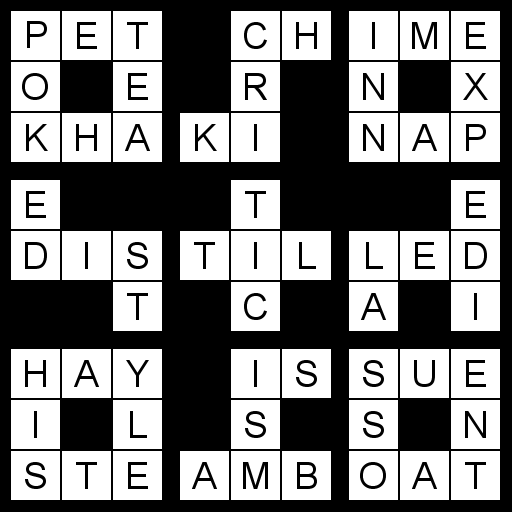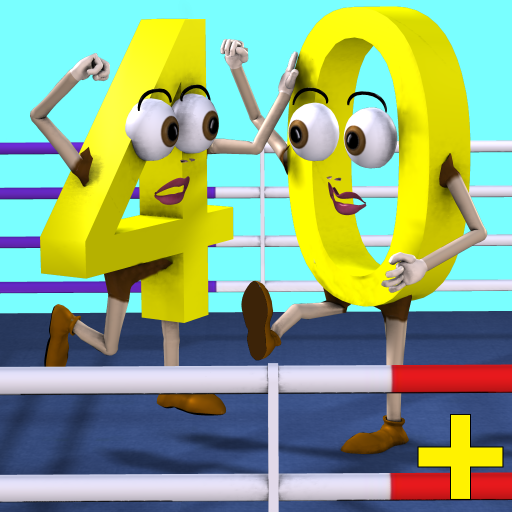
Crucintarsi Numerici +
Gioca su PC con BlueStacks: la piattaforma di gioco Android, considerata affidabile da oltre 500 milioni di giocatori.
Pagina modificata il: 13 luglio 2019
Play Number Fit Puzzle + on PC
• Play an unlimited number of different puzzles!!
• Choose from a selection of different images (digits, safari, pets etc. See the screen shots).
• Two easy ways to fill in the grid, drag-and-drop or "swipe and select".
• Multiple difficulty options. Start with easy puzzles. Then change the settings to play more challenging puzzles.
• Game contains achievements integrated into Google Play's "Game Services".
• Designed for fun games from the smallest mobile phones up to the largest tablets.
You can configure:
1) Grid size
Specify exactly how many columns and rows to use (from 3 to 20). Even non square grids (e.g. 12x15) are possible.
2) Screen layout
Choose how much screen space for the grid and how much for the word list, using our unique movable split bar.
3) Difficulty Settings
Change the difficulty of the puzzles, from easy to very difficult.
4) Themes
Choose the images used in the game, or the app itself can choose a random theme for each game.
5) Orientation
Can be played in portrait or landscape mode. Just rotate your device and the display adjusts automatically.
This app gives you the ultimate power to play the game just the way you want.
Each game is assigned a difficulty level from 0 (easy) to 9 (very hard). The difficulty level is determined by the settings. Each difficulty level maintains the high scores (measured by fastest time to complete the game). The game displays the best 20 scores for each difficulty level.
Compare your high scores with others around the world by using Google Play's "Game Services".
Please note that this game is not a crossword or a word game, but it has similarities to them.
This game is sometimes also known as Number Fit Puzzle and kriss kross.
Gioca Crucintarsi Numerici + su PC. È facile iniziare.
-
Scarica e installa BlueStacks sul tuo PC
-
Completa l'accesso a Google per accedere al Play Store o eseguilo in un secondo momento
-
Cerca Crucintarsi Numerici + nella barra di ricerca nell'angolo in alto a destra
-
Fai clic per installare Crucintarsi Numerici + dai risultati della ricerca
-
Completa l'accesso a Google (se hai saltato il passaggio 2) per installare Crucintarsi Numerici +
-
Fai clic sull'icona Crucintarsi Numerici + nella schermata principale per iniziare a giocare