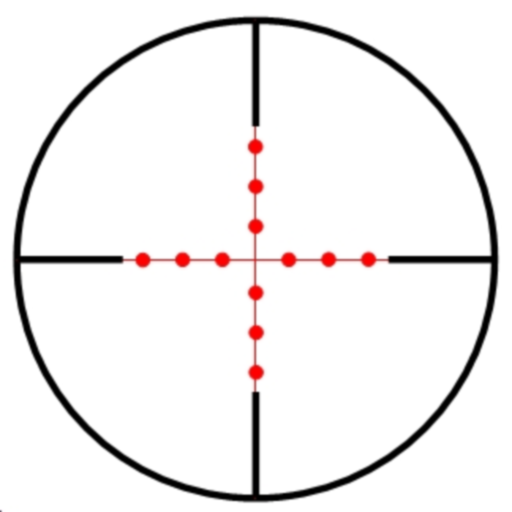Hawke ChairGun
Graj na PC z BlueStacks – Platforma gamingowa Android, która uzyskała zaufanie ponad 500 milionów graczy!
Strona zmodyfikowana w dniu: 3 października 2018
Play Hawke ChairGun on PC
Concentrating on those features that are invaluable in the field, ChairGun Mobile has all of the features that users have come to know and depend upon as well as taking advantage of Android's mobile platform features.
Blueprint your airgun / scope combo in order to calculate aim points at various magnifications, inclination and weather conditions.
At a glance :
* Extensive pellet database; 0.177 to Big Bore, fully extendible and editable
* Save and Load settings and data
* Wide range of current Hawke reticles
* Provision for non-standard generic Mil-dot reticles
* Rangefinder (bracketing) views for all included reticles
* Multiple comparison tables and graphs - instant solutions for 'what if?' queries
* Accurate Wind Deflection calculation and display
* Simple, accurate and fast inclination angle estimation
* Calculate Optimum Zero Range and Point Blank Range
* Imperial or Metric units
* Tried, tested and approved
Zagraj w Hawke ChairGun na PC. To takie proste.
-
Pobierz i zainstaluj BlueStacks na PC
-
Zakończ pomyślnie ustawienie Google, aby otrzymać dostęp do sklepu Play, albo zrób to później.
-
Wyszukaj Hawke ChairGun w pasku wyszukiwania w prawym górnym rogu.
-
Kliknij, aby zainstalować Hawke ChairGun z wyników wyszukiwania
-
Ukończ pomyślnie rejestrację Google (jeśli krok 2 został pominięty) aby zainstalować Hawke ChairGun
-
Klinij w ikonę Hawke ChairGun na ekranie startowym, aby zacząć grę